Why we replaced our standups with a robot
- Get link
- X
- Other Apps
"It's time for our daily standup! Those are my favorite!"—said nobody, ever.
If you're new to standups, they're meetings that a team has every day at the same time. Everyone is literally supposed to stand during the whole meeting, in order to keep it moving quickly. Each person answers the same questions: What did you do since our last meeting? What will you do before the next one? Are you blocked on anything?
In theory, this works well. It's generally not disruptive because those questions can be answered fairly quickly and everyone can get back to work. But it's easy to quickly grow numb to the same questions repeated over and over (and over) and miss patterns that should be addressed.
Also, this can happen:
Engineer A: "Ok, yesterday I went to update the polling code for the Framistat service, but the bit twiddler was erroring out, so I'm blocked."
Engineer B: "What were you sending to the bit twiddler?"
Engineer A: "The spine reticulator state."
Engineer B: "V1 or V2? What about the new permissions header?"
[Five minutes pass]
Engineer C: [looking up from their phone] "Oh, Christina was working on the bit twiddler. I think she changed something." [Christina is on another team]
Engineer A: [holding back tears] "Ok, let's go talk to Christina."
Repeat that a few times and your "standups" are now 30 minutes long and someone is thinking about faking a stomach bug to get out of there.
Communication between team members to coordinate actions is a good thing, but the likelihood of the above scenario increases with each person on the team. It's a really common failure pattern of standups.
In our Strategic Apps group at Zapier, we've figured out a way to do standups in a timely manner, make them minimally disruptive, and not add a burden to anyone else. To cut to the chase, we delegated most of the work to a robot, and we do it all asynchronously.
How it works
Every day at 9 a.m., Geekbot sends a direct message on Slack to each person on the team and asks those wonderful standup questions.
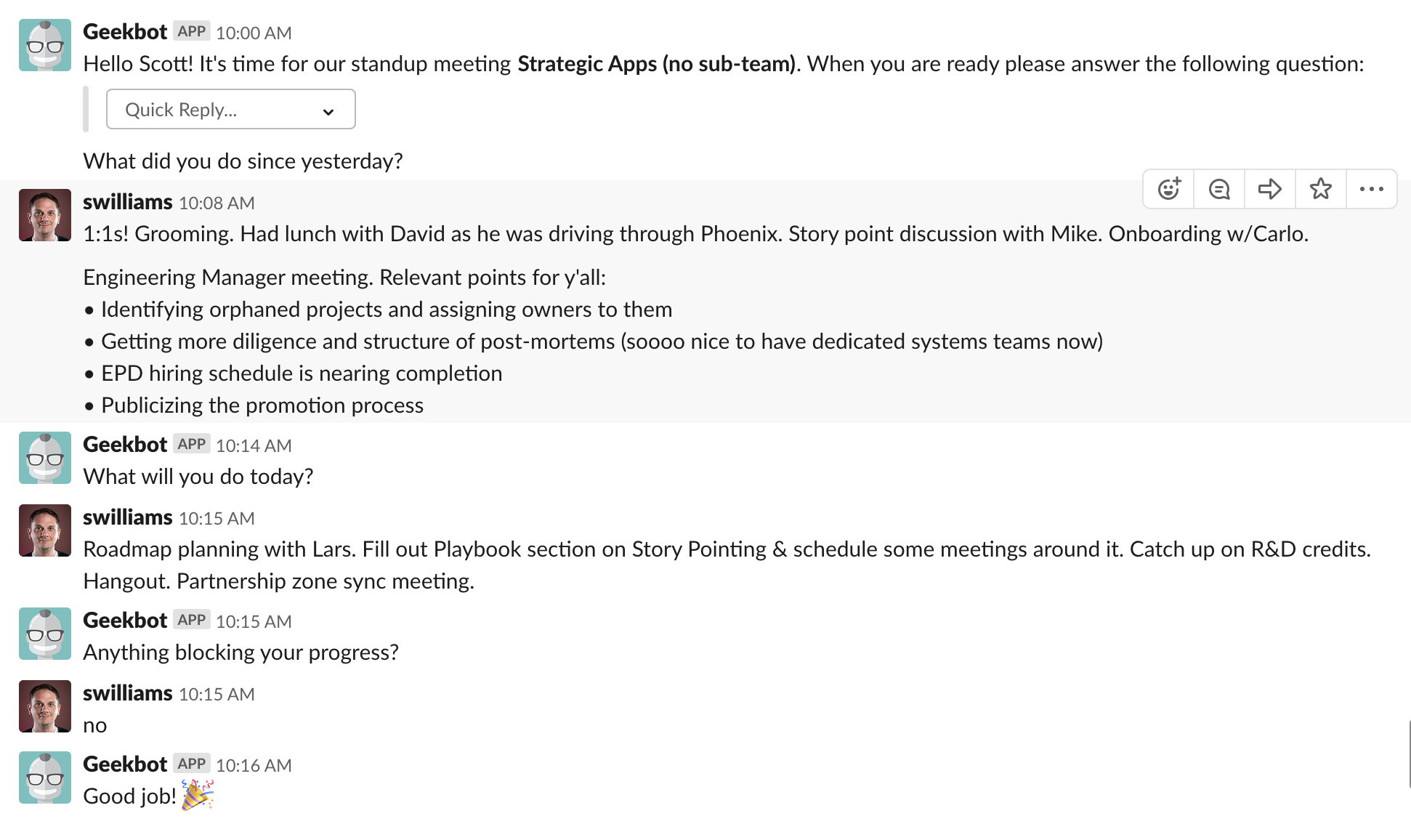
Once you've answered them all, Geekbot will celebrate your existence and then relay your answers to a public channel for everyone to see.
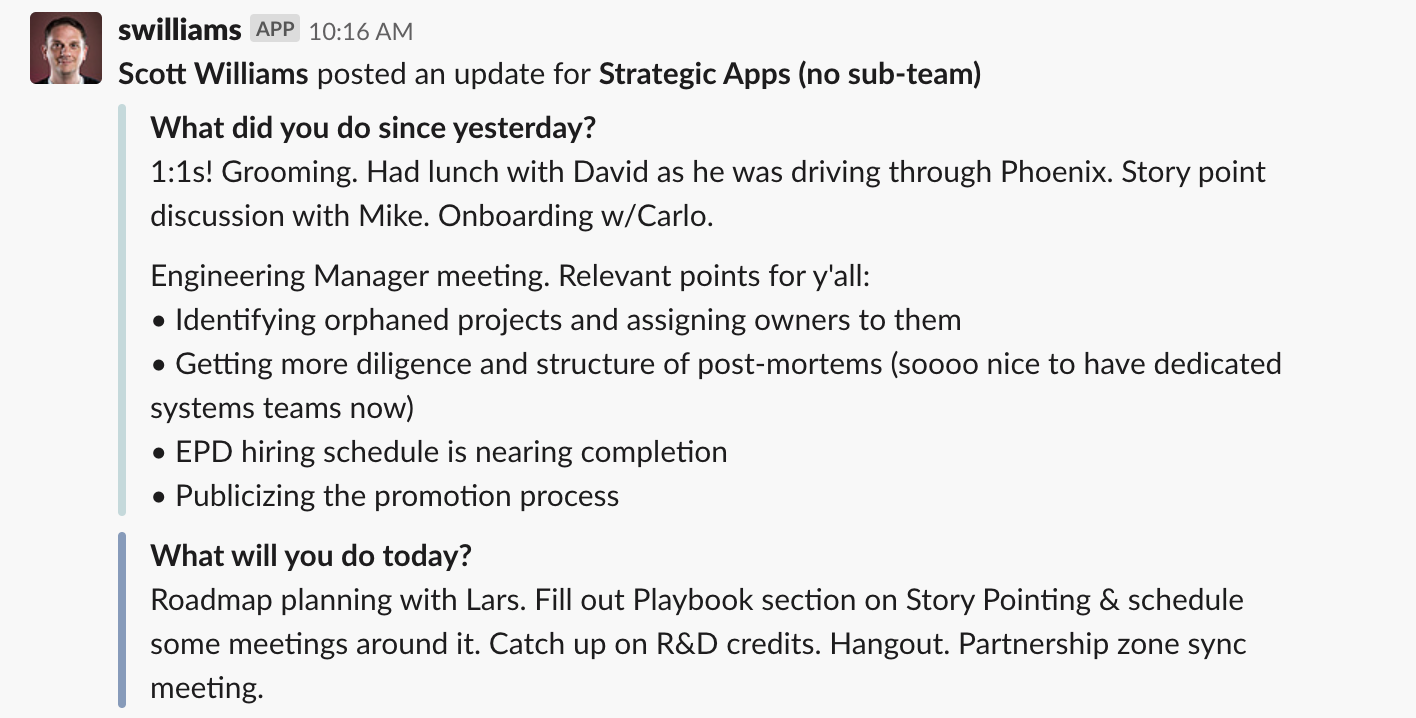
Geekbot will remind you a few times if you're unable to respond immediately.
We use Geekbot at Zapier, but there are lots of other tools available. Search the Slack app directory for "standup" and you'll see dozens of results. I personally considered DailyBot, Howdy, and Status Hero as well.
Why it works
The main benefit of Geekbot is that it shortens standups, which, as demonstrated above, can easily go off the rails. With Geekbot, the whole thing takes about a minute or so, depending on how much you type. But there are other benefits too.
Side discussions
If there's more to say on any given topic, it's easy for people to have lingering side discussions: you can open up a thread and talk right there—without extending a meeting for everyone else.
Archives
All of these updates are stored and can be viewed on Geekbot's dashboard or found via search in Slack. This is helpful if you can't remember who's working on what, and it's also a nice way for managers to look back on progress for any given employee.
Transparency
Anyone can see the contents of the "standup" in your public Slack channel. This means more transparency, especially if someone's searching Slack for something specific that you talked about in your standup. Plus, managers can spy on other teams' standup questions and use them for their own. One of my colleagues uses a "How are you feeling?" question, which I like and may just end up stealing.
Why it might not work
Of course, no system is perfect, and there are some common, not-great patterns that can happen with a system like this.
Too little information
"Fixed bugs yesterday. Fixing more bugs today. Unblocked."
Thanks, Hemingway, but that provides no information at all. Solution: the manager gently asks for more substantial updates. Links to specific tickets or PRs can be especially helpful.
Too much information (showing off)
We do not need a minute-by-minute recounting of your epic adventure in slaying bugs. Solution: The manager gently reminds the person that this is about conveying information and not about outshining the rest of the team.
Ignoring Geekbot completely
Geekbot doesn't have feelings, so it's easy to ignore them. Solution: The manager gently reminds everyone why they're doing this and asks everyone to commit to writing updates. This could be an opportunity to discuss if there's anything wrong with the way the team is doing these updates—maybe there's some aspect about the way Geekbot is set up that is hindering people from using it.
Geekbot, like all online services, has the potential to go down from time to time. Its value still much outweighs those concerns for us, but it's something to consider if you're going to rely on it for anything that needs to happen.
Geekbot can also help you handle stuff like weekly updates (we run ours on Friday) or any other meeting-that-should-have-been-a-doc kind of thing. If you find yourself having repetitive meetings that aren't providing value, it's time to ditch them.
from The Zapier Blog https://ift.tt/37iF3Hj
- Get link
- X
- Other Apps
Comments
Post a Comment