Where Did Gmail Labs Go?
- Get link
- X
- Other Apps
You looked for "Labs" in your Gmail settings and it's not there. What gives? Turns out Google renamed the section in settings to "Advanced.”
Gmail's Labs used to be where a number of advanced features lived. The idea: Google would test features here and possibly fold them into Gmail later. Log into Gmail now, however, and you won't find the "Labs" tab in settings. Does that mean features like canned responses and auto-advance are just gone in the new Gmail? No, they're just under a new header.
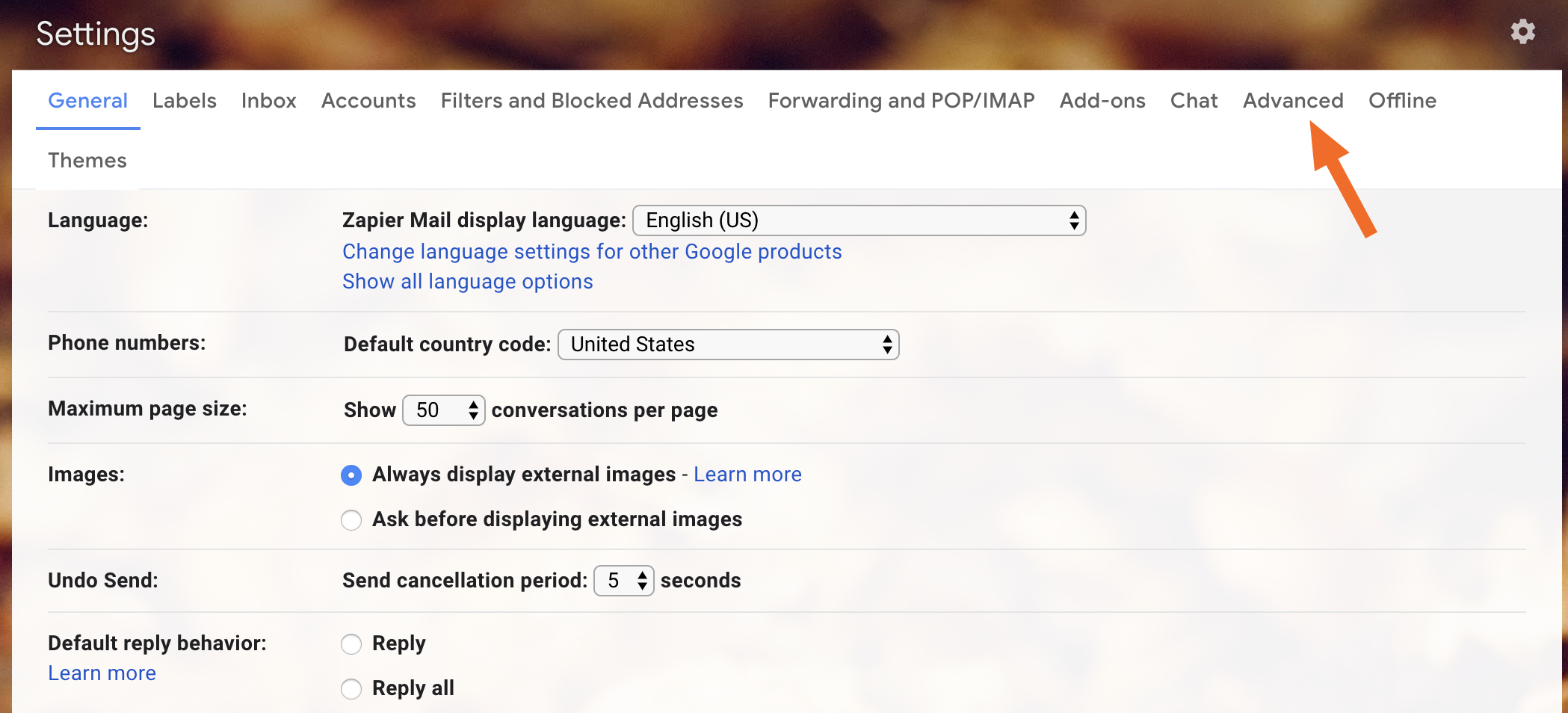
Click this tab and you'll see a number of the Labs features you know and love.
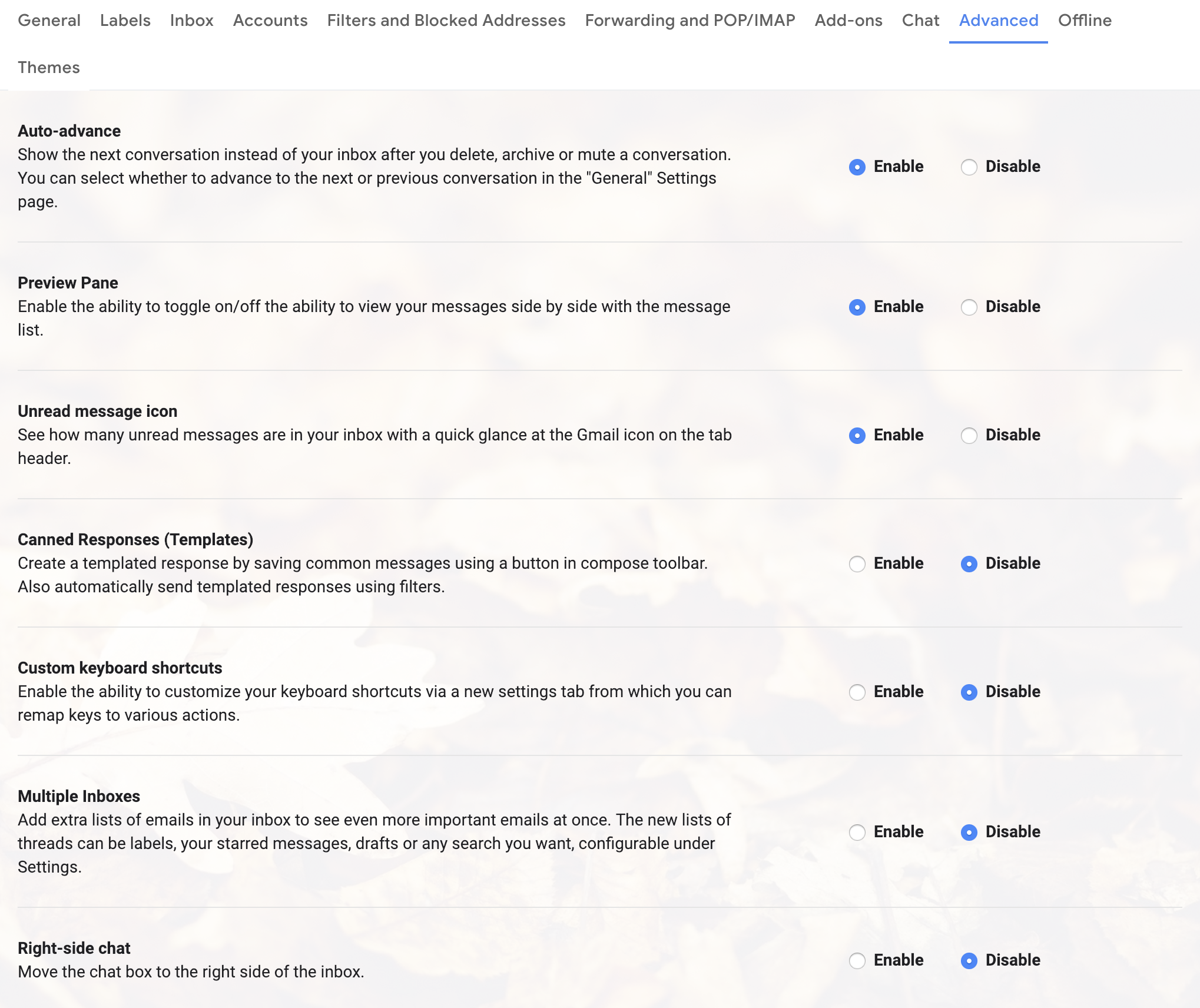
A few labs were retired back in 2017, but the best ones live on here. Here are a few highlights and what they do.
See Multiple Inboxes on Your Home Screen
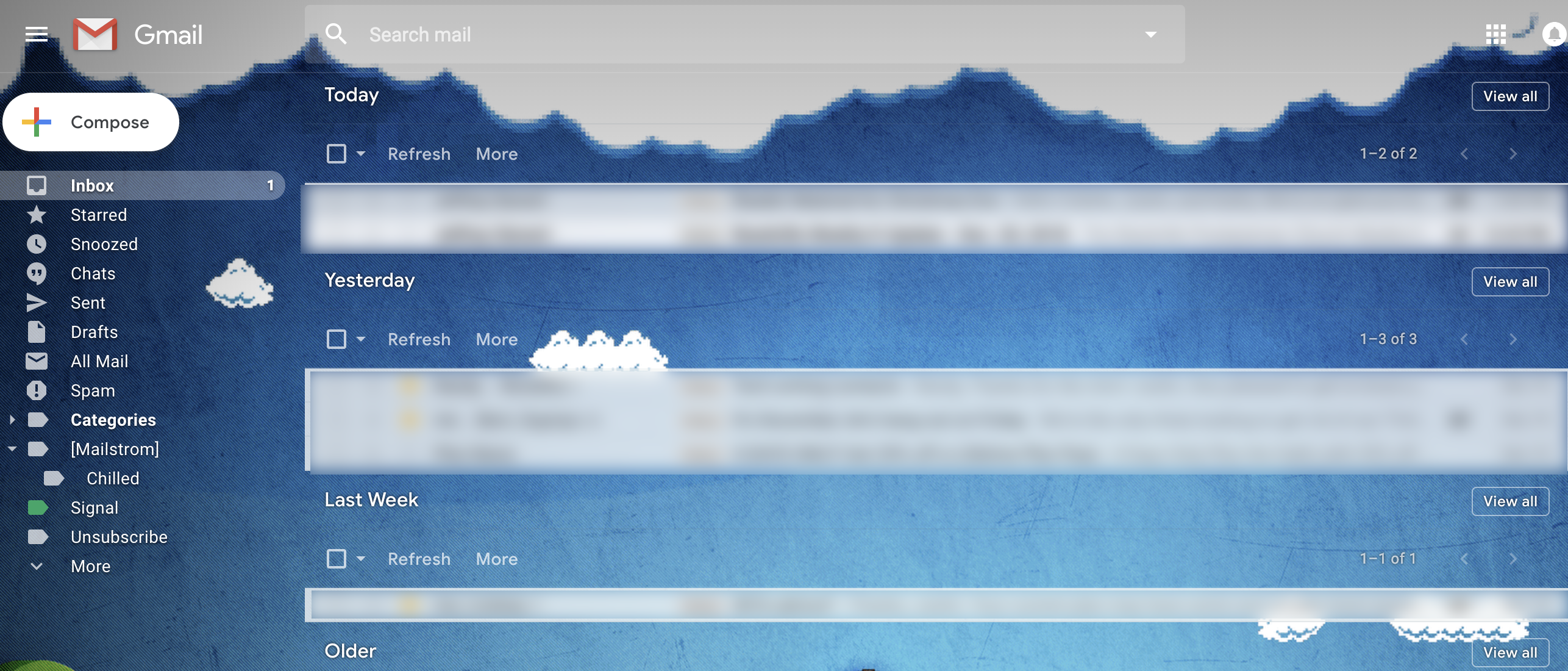
Multiple Inboxes will show you a number of custom inboxes on your homepage—perhaps to see your starred and draft emails alongside your standard inbox. You can customize how many inboxes appear and control what shows up with advanced Gmail search functions. It’s great if you want to create a homebrewed task management tool inside your inbox, as entrepreneur Andreas Klinger does. You can also use this to re-create Inbox’s group by date feature, as shown above.
Send Quick Replies with Canned Responses

This lightweight extra feature may also be one of the most effective ones. When you find yourself composing the same email over and over again, create an easily accessible template for it by adding it to your "canned responses" library. To access the feature, click the "More options" arrow at the bottom right of a compose window and either select, add, or delete a canned response. The templates also support links, which make them handy for storing email signatures.
Auto-Advance Messages to Go Through Your Inbox Faster
If you're the type of person who likes to process your inbox in one go, the Auto-Advance Lab can help. Instead of bringing you back to your inbox after you delete, archive, or mute a conversation, you'll instead see the next message in Gmail. No more procrastinating on your messages, ok?
–
Want to customize your inbox even more? Check out our list of the best Gmail add-ons, which let you make all kinds of changes to how Gmail works.
from The Zapier Blog http://bit.ly/2UZfypD
- Get link
- X
- Other Apps
Comments
Post a Comment