The Best Spreadsheet Software in 2019
- Get link
- X
- Other Apps
Spreadsheets can do practically anything. They can host your to-do list, help you reach your goals, and lead you to make better decisions. There's almost nothing you can't track using spreadsheet software.
In the 40ish years since spreadsheet software appeared on mainframe computers, spreadsheets have evolved from simple tables and calculators to powerful tools for manipulating massive data sets.
But with so many spreadsheet apps, you want to find the one that's right for the kinds of tasks you'll be tackling. Whether you're looking for an Excel alternative, or just want to know what kind of free spreadsheet software is available, we have you covered. We tested almost 30 of the most popular spreadsheet apps—from the simplest to the most powerful—and here we'll present the eight best.
What Makes Great Spreadsheet Software?
For this roundup, we've chosen to look at web and desktop apps since that's how most users interact with spreadsheet data. Some of the apps featured here have mobile versions, but we only considered apps that were accessible outside of mobile as well.
We looked for a certain level of competency in terms of available functions and formulas. Basic math operations like subtotaling a range or working out average values are present in all of the software featured here. Similarly, once you have your data in a spreadsheet, it's likely you'll want to visualize it. All of the solutions featured here offer the ability to create charts and graphs, though the number of choices and formatting options varies.
Moving on to nice-to-have features, we looked at the amount of collaboration allowed by each app. Some spreadsheet software includes real-time collaboration, while some includes version control and in-line commenting. And some have no collaboration at all, but work fine for individual number crunching.
Advanced features have also been given priority. That's everything from pivot tables for extracting information from large data sets, to conditional formatting for comparing data and spotting trends, to time-savers like recordable macros. This level of sophistication isn't required of all software listed below, but even some of the free solutions have powerful features like these.
The software has been chosen for displaying a sense of value, regardless of which price point it targets. There is no expectation that free products will stand shoulder-to-shoulder with pricey subscription models.
Finally, if you're going to be spending a lot of time in a spreadsheet, it's important that it's easy to use and pleasant to look at. User interface design and overall user experience have been taken into account while reviewing this software. We've come a long way since 1979's VisiCalc.
The 8 Best Spreadsheet Apps
- Microsoft Excel for powerful data crunching and large data sets
- Google Sheets for spreadsheet collaboration
- LibreOffice Calc for a free, native spreadsheet app
- Smartsheet for project management and other non-spreadsheet tasks
- Quip for integrating spreadsheets into shared documents
- Zoho Sheet for a free, feature-rich solution
- EtherCalc for creating a collaborative spreadsheet without an account
- Airtable for database management
Microsoft Excel (Web, Windows, Mac, Android, iOS)
Best spreadsheet software for powerful data crunching and large data sets
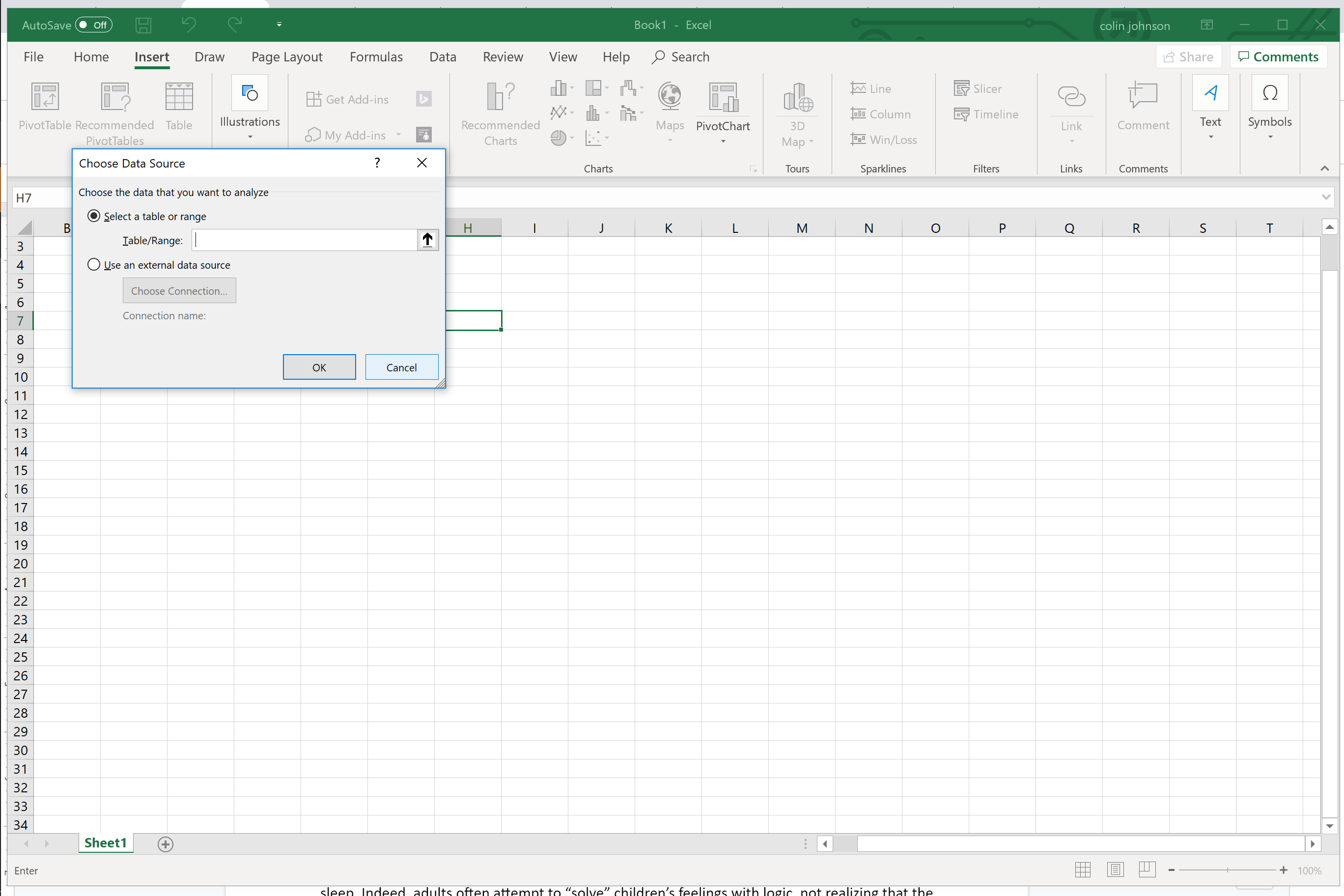
Microsoft Excel is the quintessential spreadsheet app. Introduced in 1987, Excel has been a mainstay of the Microsoft Office suite since 1995. It's now available as both a desktop application for Windows and macOS, and as a web app as part of the Office365 subscription service.
Excel contains more functions and features than any other spreadsheet software. It's capable of handling larger spreadsheets, too, with a maximum cell count of 17,179,869,184—in case that ever comes up. If you're dealing with huge data sets, Excel will handle it better than the competition. Functions like INDEX-MATCH let you isolate records from a large range, and powerful filters at the top of each column aid in displaying data in a way that's relevant to you.
In addition to an exhaustive list of functions, Excel pioneered features like conditional formatting and pivot tables. You can record your own macros or use Visual Basic for Applications (VBA) to vastly speed up your workflow with one-click scripts. To get started, click View > Macros > Record Macro. You can give it a name and a shortcut, decide where to store it, then hit OK and record your script. If you're not looking for something that can handle VBA or macros—or you don't even know what those are—you probably don't need to invest in Excel.
The interface has evolved over the years, too, with a customizable Quick Access toolbar for pinning useful functions you need to access often. The ability to use a native app means that calculations take place on your local machine, rather than having to be sent to a server first. This allows for better performance compared to web-only options like Google Sheets.
Unlike Google Sheets, however, Microsoft Excel's collaboration features are only available with an Office365 subscription. That'll allow you to work alongside other Excel users in real-time and access document versioning to roll back changes if need be.
Microsoft Excel Price: Office365 subscriptions start at $69.99/year; or you can purchase a single Excel license outright for $149.99 (this version lacks collaboration).
If you're a Mac user, you might consider Apple Numbers, mainly because it's free—it comes pre-installed on your Mac when you buy it. Numbers is a capable spreadsheet app with a user-friendly tilt. It offers real-time collaboration, can create beautiful charts and graphs, and comes with enough templates to get you started for most common office tasks. Unlike Excel, Numbers cannot handle huge data sets, and it lacks many of the advanced features of Microsoft's app. But it makes up for it with a simple user interface and an unbeatable price tag. Or, if you want something a little simpler for Mac, TableEdit is a great choice for making simple personal budgets, invoicing clients, or working out math problems.
Connect Microsoft Excel to 1,500+ other apps with Zapier's Excel Online integration.
Google Sheets (Web, iOS, Android)
Best spreadsheet software for collaboration
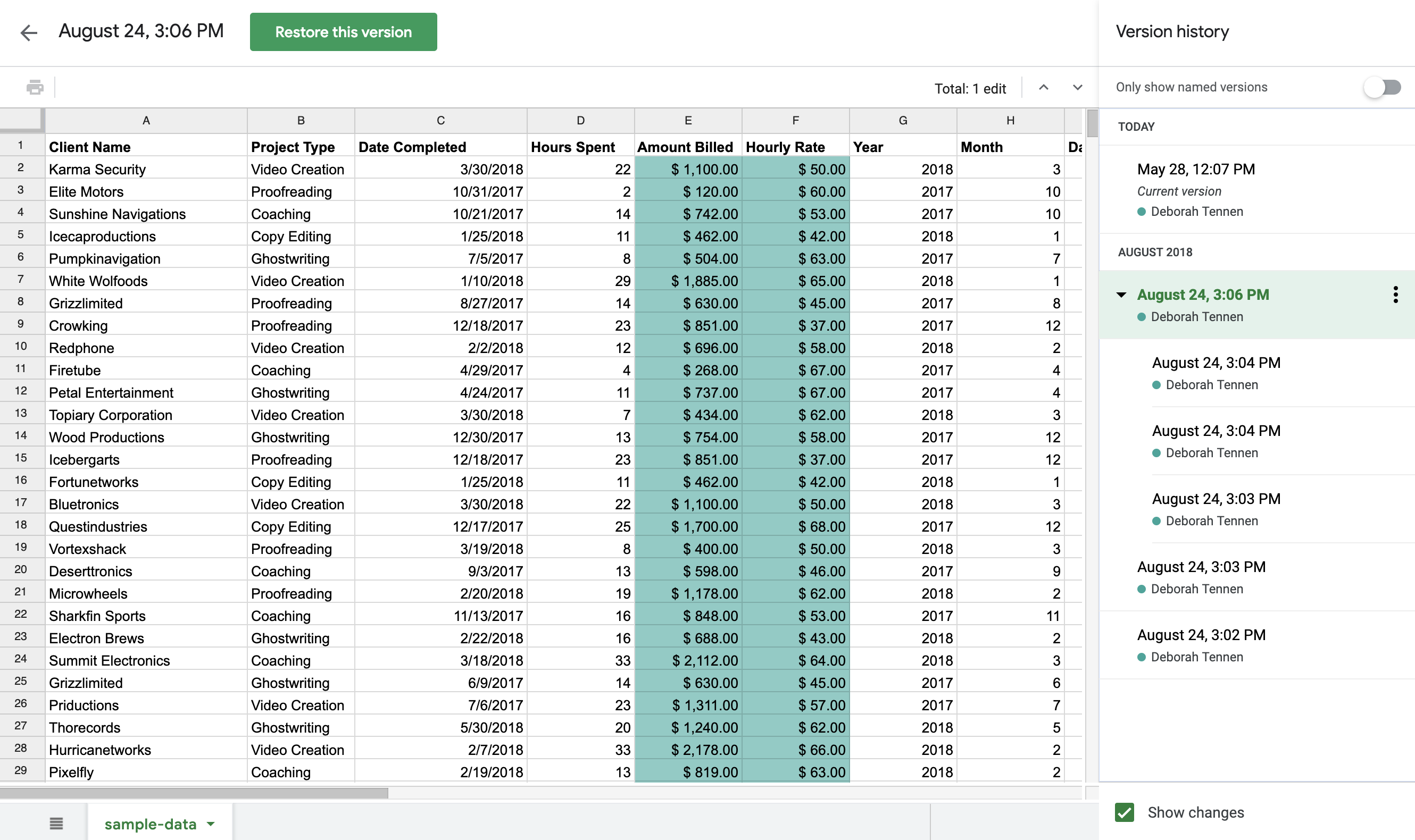
Google Sheets gives Excel a run for its money in terms of name recognition. And all you need to use it is a free Google account, which you already have if you use Gmail. It's tightly integrated with all of the other Google apps you use—including Google Analytics, Google Data Studio, and Google Forms. For example, you can easily populate a spreadsheet with data from a web form by clicking Forms > Create a Form, or you can turn your spreadsheet data into advanced visualizations via Google Data Studio. And webmasters can import Google Analytics data right into their documents, then use the data to build charts or track trends.
You'll get conditional formatting and pivot tables, and Sheets includes sparkline charts, for creating at-a-glance graphs within a single cell. In addition to the usual mathematical and logical functions, you'll get a few Google-specific functions, like GOOGLETRANSLATE for translating cell contents and GOOGLEFINANCE for fetching real-time securities information. You can also create an impressive array of charts and graphs that update in real-time.
Cementing Google Sheets' place as one of the best spreadsheet apps are its collaboration features. Google pioneered many of these real-time collaboration features: Work on spreadsheets together in real-time, see what your coworkers are doing as they do it, and leave comments for others to follow up on. Plus, you can see a version history for your spreadsheets, down to a minute-by-minute documentation of changes and ability to revert to any previous version.
Google Sheets Price: Free for anyone with a Google Account; available for business users starting at $6/user/month.
Connect Google Sheets to 1,500+ other apps with Zapier's Google Sheets integration.
LibreOffice Calc (Windows, Mac, Linux, Android)
Best spreadsheet software for a free, native solution

In practice, LibreOffice Calc feels like an old version of Excel. LibreOffice is a completely free and open source productivity suite, which began life as a fork of OpenOffice. The result is a basic spreadsheet app that contains all the functionality you'd expect from a native modern spreadsheet app on a budget. It's a great alternative to Google Sheets if you're looking for something that runs natively on your Mac, Windows, or Linux desktop.
The UI feels more "traditional" than the ribbon-like interface Microsoft has adopted over the past decade or so. You can customize the entire interface to display only the functions you're interested in, and there's a full set of keyboard controls for navigating the app quickly. LibreOffice is very user-friendly in its approach, with native support for Excel files and a healthy number of templates to save time.
Just because Calc is free and open source doesn't mean it's light on features. Like Excel and Sheets, Calc offers a relatively robust list of supported functions. And in addition to features like conditional formatting and pivot tables, it has a tool called DataPilot. This allows you to pull in raw data from databases and repurpose it in your own spreadsheets. LibreOffice Calc will handle large data sets better than web-based spreadsheet apps, but it still comes up short compared to Excel.
You can use LibreOffice's chart wizard to create graphs and diagrams from your data. There are a decent number of charts available, but they don't look as good as some of the other apps on this list. Calc also misses out on real-time collaboration features. There's limited multiple-user support within files to aid with incorporating changes made by others, but it's underwhelming compared to Excel, Sheets, or even Apple Numbers.
LibreOffice Calc Price: Free.
Smartsheet (Web, Android, iOS)
Best spreadsheet software for project management and other non-spreadsheet tasks

Not everyone uses spreadsheets just for crunching numbers, and that's where Smartsheet comes in. If you find yourself using spreadsheets to keep track of a project and manage progress reports, for example, Smartsheet is likely your best option.
On the surface, there's a table-like interface, a database of common functions, and a simple no-frills UI from which to work. Dive a little deeper and you'll get the full picture. With a rich library of templates that you can modify, the use case options are surprisingly robust.
Say you were planning a product launch: You could take the existing project management template and customize it to your needs, add tasks and due dates in Gantt view, then monitor who's assigned to what task using card view. You could even use the calendar view to see your important launch dates in a calendar-like interface. And you can create a dashboard full of charts without having to look at any raw data.
Smartsheet can be used to create HTML information portals for your local team, using foolproof drag and drop elements. You can create forms that gather collected data into your sheets, like with Google Forms and Google Sheets. There are no charts or graphing tools available at present, though Smartsheet is currently beta testing the functionality on the Smartsheet Labs testing ground.
Collaboration is baked into Smartsheet. Use the handy Alerts & Actions to Alert Someone or Request an Approval if need be. Plus, Smartsheet allows for collaboration with external users, like clients or investors. You can easily show off results in a dashboard without having to uncover the inner workings of your operation. It's a clean way of presenting information.
Of course, you can use Smartsheet like a regular spreadsheet app—but its potential feels wasted when used in this manner.
Smartsheet Price: From $14/month for an individual plan or $25/user/month for business users.
Connect Smartsheet to 1,500+ other apps with Zapier's Smartsheet integration.
Quip (Windows, Mac, Android, iOS)
Best spreadsheet software for integrating spreadsheets into shared documents
%202019-05-2812%20at%2012.14.19.png)
Quip is a productivity tool from Salesforce, a company best known for its CRM software. And just like Salesforce isn't only a CRM, Quip isn't only a spreadsheet tool: It's also a collaborative document editor like Google Docs. Plus, you can use it to create presentations, host chats in channels like Slack, and bring your team closer together with features like @mentions.
The spreadsheet feature of Quip is surprisingly advanced. There are over 400 built-in functions, all accessed from an attractive, uncluttered UI. You can't customize the interface, but it's functional and there are keyboard shortcuts available for most menu items. Creating graphs and charts is a simple matter of selecting a data range then clicking Insert > Chart.
Quip is built around collaboration, so real-time co-authoring is baked in. Each document you're working on includes a chat sidebar—click on Show Conversation at the top of the screen to access it. When you tag someone with an @mention, they'll get a notification. Sharing works like it does in Google Drive: click Share, then choose to Add People or Get Link. It has a steeper learning curve than Google Sheets, but it's similar in its approach.
What makes Quip stand out in addition to its collaboration features is the ability to integrate spreadsheets into other Quip documents. Type @, then choose Spreadsheet to create a new sheet within your document. You can then head to Document > Advanced and toggle between Document layout and Spreadsheet layout depending on your workflow. It's a feature that's missing from the Google Suite that makes Quip a strong contender.
Quip Price: From $30/month for a team of five ($12 for each additional user).
Connect Quip to 1,500+ other apps with Zapier's Quip integration.
Zoho Sheet (Web, Android, iOS)
Best spreadsheet software for a free, feature-rich option

Google Sheets may be the most popular spreadsheet web app, but Zoho Sheet has more features. And it's also completely free. It's the best free Excel alternative, if you're looking for the most powerful solution.
Like Excel, Zoho Sheet really packs in the features. There are over 350 functions available, which is more than Google offers. There's support for advanced functions like conditional formatting, pivot tables, and data validation. You can incorporate data from external sources by clicking Data > Link External Data and then uploading a CSV file, RSS or Atom feed, or web page. You can then control how often Zoho Sheet queries the source for updates.
There's a tool called Deluge that lets you create custom functions to use in your own spreadsheets, with minimal coding. You can record macros and use VBA, just like you can in Excel. Head to Form > Create to create your own using Zoho Forms. You can then build your form using drag and drop elements, publish it live on the web, and use the responses to populate your spreadsheet.
Like Zoho's other products, Sheet includes real-time collaboration via the Share menu. Click the chat box at the bottom of the window to discuss the task at hand, or leave Google-style comments. Managing sharing permissions is easy, and you can publish your whole spreadsheet or specific ranges on the web under Share > Publish.
Zoho Sheet Price: Free plan available (five users, 5GB/user); business subscriptions available.
Connect Zoho Sheet to 1,500+ other apps with Zapier's Zoho Sheet integration.
EtherCalc (Web)
Best spreadsheet software for creating a collaborative spreadsheet without an account

EtherCalc is a web-based spreadsheet tool that doesn't even require you to sign up for an account. EtherCalc can be hosted on your own server and customized to your needs if you possess the technical know-how, or you can install it locally on a computer (though it's still accessed via your browser).
But the hosted version on the EtherCalc website will be enough for most users. It's collaborative, so you can work with others in real-time on the same sheet. Sharing couldn't be simpler: Copy the URL in your browser (each sheet gets a unique URL), and send it to your collaborator. That's it. There's no fancy permission management or cloud hosting to speak of.
With this simplicity, there's a distinct lack of advanced features, like conditional formatting. The UI is a bit crusty, relying on dated icons to access many of the included features. There's basic graphing included, and it works fine, but it's not a patch on Google's or Zoho's apps. It's not designed for complex projects, but it's perfect when you need a fast and free spreadsheet.
EtherCalc Price: Free.
Airtable (Web, Android, iOS)
Best spreadsheet software for database management

Airtable isn't so much spreadsheet software as it is database software using a spreadsheet interface. Airtable refers to their "spreadsheets" as bases, which should give you some idea of the product's intended use. There's some basic spreadsheet functionality in there, but it's not accessed in the usual way.
There are a lot of templates included with Airtable to help you visualize what the product is capable of. These include product planning flow charts, product launch checklists, sales and CRM solutions, and even video production storyboards. It's a bit like Smartsheet in that it's aimed at all the other things people use spreadsheets for.
The difference here is that Airtable is designed with the database use case in mind. In Airtable, columns are "fields" and rows are "records." When you click on a row, you can view the fields for the entire record. Each field is massively customizable, too. You can't change fonts or sizes, but you can select from a variety of options, including checkbox, date, URL, bar code, and more.
You can still do many of the same things you would use a spreadsheet for, like using formulas, creating graphs and pivot tables, looking up records in your base, and summarizing values. But you can also easily do things like embed content from another web page into a dashboard you have created or manage an editorial workflow (editor's note: we use it for that exact purpose at Zapier).
Don't come to Airtable looking for just another spreadsheet app. Instead, use Airtable as a springboard for realizing many of the tasks you wish your other spreadsheet app could do.
Airtable Price: Free plan available; from $12/user/month for 5,000 records/base, 5GB/base, and six months snapshot history.
Connect Airtable to 1,500+ other apps with Zapier's Airtable integration.
Which Spreadsheet Software Should You Use?
Excel is the undisputed powerhouse of the spreadsheet world, but it can be overkill for many common tasks. If you're looking for an alternative to Excel, start by checking out Zoho Sheet or Google Sheets. If you want a native application rather than a browser solution, LibreOffice is your best bet. Airtable and Smartsheet, on the other hand, are entirely different beasts, allowing you to do things most spreadsheet apps can't. Quip is your go-to for combining documents and spreadsheets. And finally, EtherCalc is your quick-and-easy solution.
Whichever you choose, make sure to explore it in depth so you don't miss out on any of the features.
This article was originally published on January 19, 2016 by Zapier writer, Matthew Guay. It has since been updated with new apps and up-to-date features and pricing.
from The Zapier Blog http://bit.ly/1nvw8M5
- Get link
- X
- Other Apps
Comments
Post a Comment