The 7 Best Texting Apps in 2019
- Get link
- X
- Other Apps
Keeping in touch with friends and family has never been easier. If you have an internet connection, you can send a message to anyone, anywhere, free of charge.
With endless free texting apps for Android and iPhone, you need to determine your priorities to figure out which one to choose. Some services are designed purely with security and user privacy in mind, while others emphasize broader communication in the form of audio and video calling. Some messaging apps closely resemble social networks, while others provide a platform on which to do things like play games and settle tabs.
Here we'll present our picks for the seven best texting apps—all of which are free—and help you determine which one's right for you.
What Makes a Great Texting App?
In our quest to find the best way to stay in touch, we've put almost 30 different apps and services to the test. The most basic requirement is that all apps are able to send text and multimedia messages in the form of photos and videos to an individual or group conversation. The messages must also be free to send.
Texting apps use an internet connection to send and receive messages. This is different from SMS, which uses your carrier's own protocols to send and receive messages anywhere with a cellular connection (even a weak one, with no data). While SMS messages cost money—either on a per-message basis or included with your cellular plan—the messages sent through data-only texting apps will all be free (even if the app itself is not).
For this roundup, we've only considered services have both iOS and Android apps so you can connect with anyone on any device. Desktop apps and web access is a nice-to-have, but not a requirement for inclusion. Other nice features include voice and video calling, filters, mobile payments, games, and other interactive experiences.
We've given priority to services with excellent security practices. All services on this list implement some form of end-to-end encryption, which means not even the service provider can read message contents. Some services go a step further by putting security at the center of the product, incorporating additional safeguards like decentralized networks and self-destructing messages.
The 7 Best Texting Apps
- WhatsApp for a balance among features, security, and convenience
- Viber for public group chats
- Telegram for speed
- Signal for simplicity
- Wickr Me for security
- Facebook Messenger for doing more than just chatting
- Tox for a decentralized chat service
WhatsApp (iOS, Android, Mac, Windows, Web)
Best texting app for a balance among features, security, and convenience
%202019-06-1016%20at%2016.47.12.jpg)
WhatsApp is the undisputed ruler of free mobile messaging in the West. Launched in 2009 as a way to send messages over a data connection rather than SMS, WhatsApp was eventually acquired by Facebook in 2014. Since then, the service has grown both its feature set and user base, exceeding a billion daily users in 2017.
The app is a simple messaging client that supports basic text chat, as well as photos, videos, and voice messaging. You can also send files to other users on WhatsApp as long as they're under 100MB. Chats take the form of one-on-one interactions with other WhatsApp users or group chats of up to 256 participants.
In April 2016, the company rectified one of the longstanding criticisms of the service by adding end-to-end encryption. All messages sent over modern versions of WhatsApp are now secured, including file transfers. Encrypted messages are removed from WhatsApp's servers once they're delivered.
WhatsApp has a distinctive look and feel. Its signature double tick next to each message indicates that a message has been sent (one checkmark) and delivered (two checkmarks). When the two ticks turn blue, you know that the recipient has read your message too. You can further customize your experience by changing the chat wallpaper under the app's settings, renaming groups, and setting custom alerts on a per-chat basis.
WhatsApp users can place free voice and video calls to other users of the service. Group calls can be made with up to four people, and all communication is secured with the same end-to-end encryption. You can also download WhatsApp desktop apps for Windows and Mac, or access the service via a browser at web.whatsapp.com.
WhatsApp Price: Free
Viber (iOS, Android, Mac, Windows)
Best texting app for public group chats
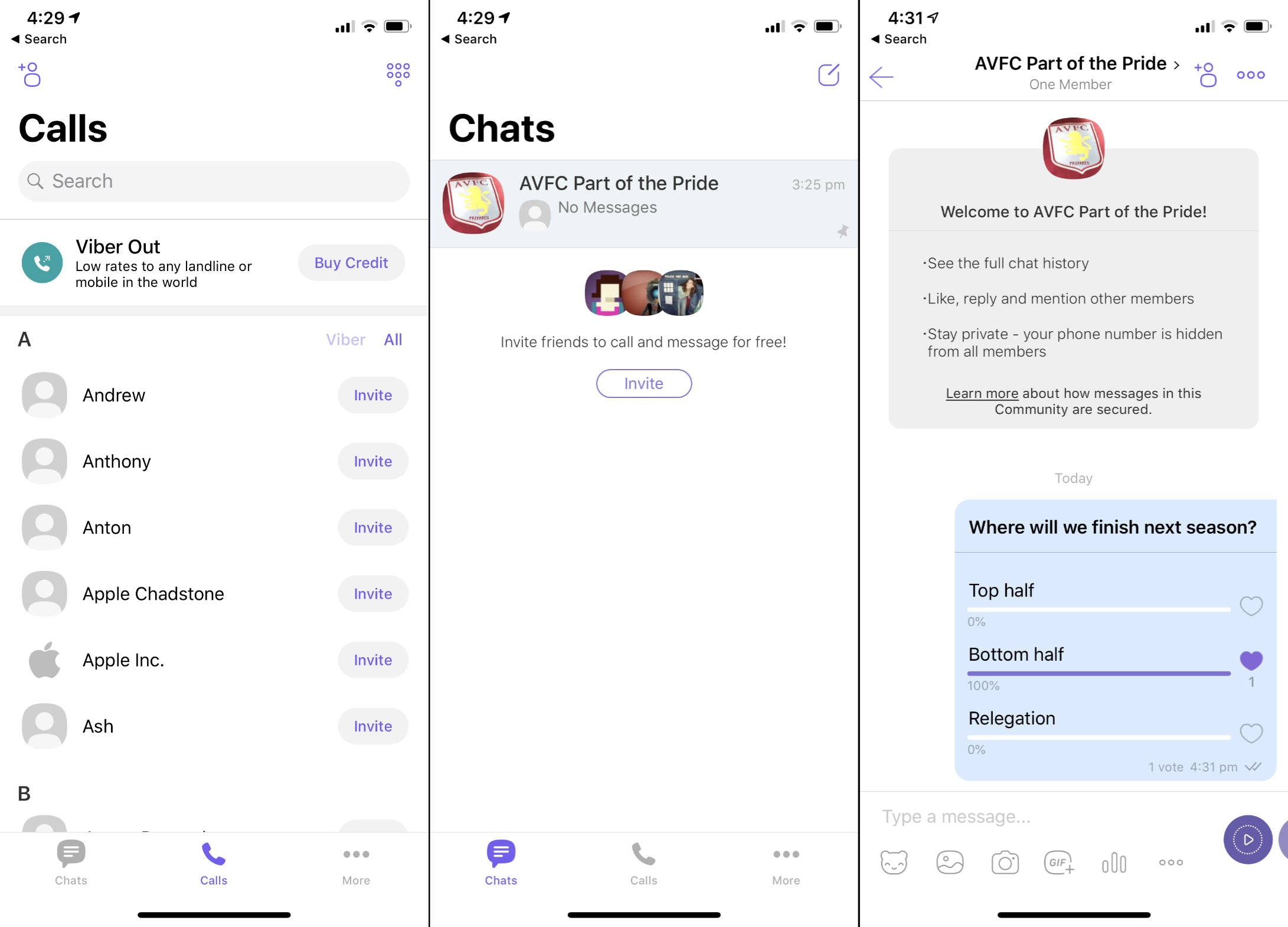
Viber is another great all-around entry to the messaging space, with large user bases in India, the U.S., Russia, and Brazil. The app fuses text and media messaging with a free voice and video call service that can even be extended to users who aren't currently using Viber.
Talk to individuals or create a group chat with up to 250 participants, where you can share instant voice and video messages without having to make a call. It's perfect for when you're too busy to talk and too lazy to type. While many other apps include simple voice messaging (like WhatsApp, above), Viber makes it just as easy to send a video message for a more personal touch. Plus, GIFs and stickers are built into your chats to help liven up conversations.
End-to-end encryption is standard on all Viber communications. You can go a step further and exchange private keys with certain contacts to maintain security (and you'll be notified if their details change too). To do this, you'll need to tap Free Viber Call, talk to the person in question, and verify their identity; then both parties will tap the lock icon on the call screen. After that, you'll see each other's private keys and can choose to Trust this contact.
In addition to free voice and video calling to other Viber users, a service called Viber Out lets you call any mobile or landline in the world. You'll have to pay for the privilege, and what fees you pay depend on where you're trying to call. It's like Skype, except with better security practices.
Viber uses an understated, minimal design with an optional Dark Mode available under the app's Appearance menu. Chats and calls are delegated to separate tabs, with Viber's non-essential features (like the Sticker Market) placed on a separate third tab. If a chat gets too rowdy, you can swipe left and choose to Mute or Snooze it. If you have an important conversation you'd like to keep handy, you can Pin it.
You don't even really need friends to make the most of Viber. Check out Viber communities—essentially large group chats with strangers—or start your own to meet new people. These public chats can have an unlimited number of members and feature robust controls for admins to moderate their chats. These controls let you manage who's in the group and who can post, as well as changing the community's look and feel with a new background and group description.
Viber Price: Free
Telegram (iOS, Android, Web, Mac, Windows, Linux)
The best texting app for speed

Telegram is one of the original secure messaging apps that puts security at the heart of the app. You can use it to send text messages, photos, videos, and files to other Telegram users, you can create group chats with a whopping 200,000 participants, and your conversations are stored in the cloud and accessible from any Telegram client.
Telegram's "Secret Chats" encrypt messages on both ends: Just start a new message then choose New secret chat from the menu. You can also set self-destruct timers for any secret messages you send so that they won't hang around once they've served their purpose. Secret chats aren't stored in the cloud like regular chats. But even your regular chats in Telegram are encrypted, stored on the server, then decrypted when they're downloaded. This gives you the option of choosing between highly secure messaging and a more convenient, slightly less secure option. You can use both interchangeably, as you see fit.
By distributing their servers throughout the world, Telegram claims to be the fastest chat service—and it certainly passed our tests. Unlike many competing services, Telegram doesn't cater to voice or video calling. This is strictly a messaging app—one that looks and feels very similar to WhatsApp, right down to the busy decorative backgrounds that you can change under the Appearance menu. It's basically a WhatsApp clone in all but its security practices.
Finally, Telegram has an open API, which means users are free to build their own unofficial apps for use with the service. This has given birth to projects like Unigram, a Windows 10-optimized third-party client, and a command line version of Telegram for Linux users.
Telegram Price: Free
Signal (iOS, Android, Mac, Windows, Linux)
Best texting app for simplicity

Signal is one of the most unremarkable-looking texting apps. It features a single screen for all of your chats and a single compose button. There's little in the way of customization available. It's frequently recommended as a WhatsApp alternative: While chatting, you'll even notice WhatsApp-style double ticks to denote message status. Signal also includes free one-on-one voice and video calling to other Signal users. These chats are encrypted just like other messages sent via the app.
You can send text, photos, videos, documents, and voice messages to individual or group conversations, but unlike with WhatsApp, there's no limit on the number of people you can add to a group. The app uses end-to-end encryption to secure all messages sent via the service, with the option of setting expiration dates for each conversation. Once your messages expire, they're no longer recoverable. There's also a handy "Note to Self" contact for you to store your thoughts.
You can download a desktop app for Windows, Mac, and Linux to bring the full suite of Signal features to your computer too. And on Android, Signal can even replace your stock SMS app. This allows you to send Signal messages and regular SMS messages to non-Signal users from a single interface. (This doesn't work for iOS users on account of how messaging works in the Apple ecosystem.)
Signal Price: Free
Wickr Me (iOS, Android, Mac, Windows, Linux)
Best texting app for security

If security is of primary importance to you, there's certainly no shortage of chat apps to choose from. But Wickr Me might be the most secure app of its kind, thanks to a few features not seen in Telegram, Signal, or elsewhere.
The app is a standard messaging app for individuals or groups of up to 10 people. You can send text, video, images, and files of less than 10MB securely and privately. End-to-end encryption is standard, with all new correspondence sent with a new key. (Wickr Me includes limited voice calling between two users, which is also encrypted on both ends.) All messages expire up to six days after being delivered, and a feature called Shredder overwrites your deleted messages to make data recovery next to impossible.
You don't even need a phone number or email address to get started with Wickr Me, which means no identifying information is tied to your account. Instead, you must register a username and make a note of your password somewhere secure (if you lose the password, there's no recovery option). And as if Wickr Me wasn't already secure enough, the app includes Wickr Open Access, a built-in VPN you can enable if you want.
Wickr's secure roots are evident from the moment you start using it. All chats are locked by default, which means that you have to tap on a message to reveal its contents. You can also opt to require your password each time you open the app. While chatting, you have quick access to both the "Burn on read" timer and the "Expiration timer" alongside the chat box, just in case you need to adjust them on the fly.
Wickr Me Price: Free
Facebook Messenger (iOS, Android, Web)
Best texting app for doing more than just chatting

Contrary to popular belief, you don't need a Facebook account to use Facebook Messenger. The company only requires you to sign up with a phone number to talk to anyone else using the service. If you do already have a Facebook account, you can jump straight in and message any of your Facebook friends (and other Facebook users) who've signed up for Messenger.
The app includes all the basic messaging features you'd expect—and some you probably won't. Send texts to individuals or groups of up to 150 people, and react to messages with stickers, GIFs, and emoji. You can send voice messages, photos, and videos, or capture your own media using Messenger Camera and its fun Snapchat-like filters. You can even create polls to quickly get a group opinion on an idea.
But Messenger isn't just a chat service. Tap the four-dots icon in any message to see a list of activities you can start. These include playing games, watching videos together, sharing music, and—in some territories (at present the US, UK, and France)—sending money via PayPal.
By default, Facebook has no end-to-end encryption. But if you tap on your contact's name in any conversation and select Go to Secret Conversation, you'll enable encryption on both ends. Do this for every conversation, and you've enabled end-to-end encryption for all correspondence.
All images sent through Messenger are scanned for signs of child abuse, and Facebook has used message scanning in the past to quell sensationalist messages designed to incite harm or unrest. The company claims they do not scan your private conversations for advertising purposes.
Messenger has its flaws, but ultimately, it's a well-designed app that's pleasant to use. The app places your active chats and available contacts on two separate tabs, each just a tap away. Big, bold fonts and flecks of Facebook's bright blue coloring make it easy to find your way around. You can even start a chat and tap the "Wave" button to get a conversation started without typing at all.
Facebook Messenger keeps you connected with voice and video calls to individuals or groups. Web access means you can keep chatting even on desktop. For older, underpowered devices and areas of poor connectivity, users can download Messenger Lite, which only includes the most basic features.
Facebook Messenger Price: Free
Tox (iOS, Android, Mac, Windows, Linux)
Best texting app for a decentralized chat service

Tox isn't a single app; rather, it's a messaging service that's run and maintained by the people who use it. Using an open source development model, Tox was designed with user privacy in mind. There are apps available for just about every platform: They're not "official" apps but user-contributed projects.
The service supports basic one-on-one and group text messaging, photo and video messaging, and file sharing. All communications are encrypted on both ends, and there are no central servers that can be shut down. That means there are no servers that can be raided, and the distributed approach removes the potential for server downtime.
There are a variety of clients you can use, depending on your hardware. On iOS, there's an app called Antidote for Tox, which provides basic access to the service. On Android, an app called Antox does the same. For desktop platforms, you've got a choice of qTox and uTox. You can check out the official wiki to learn more about the different types of clients.
Since these projects are contributed by the community for free, progress can be slow at times. Different projects will have different feature implementations, so not all Tox features will work with all Tox clients. But the basics, like text chat, media messaging, and file sharing are well-implemented, despite the shortcomings.
Keep in mind that Tox is under constant development. The fragmented nature of the approach to apps can cause issues with how the service works. With that in mind, if you've been pining for a free, decentralized chat service, then this is the one.
Tox Price: Free (open source)
What About iMessage and Android Messages?
Both Apple and Google have proprietary messaging solutions: You know them as iMessage and Android Messages, and they cater solely to users on their native platforms. Both are used as a default method of sending SMS messages on their respective platforms, but they also serve as data-based messaging apps.
iMessage is arguably the better messenger of the two. It's encrypted end-to-end, which means not even Apple can read your message contents. It has unique features like animoji, animated emoji that use the TrueDepth camera on the front of the latest iPhones. It's a platform on which you can play games, make payments, find and share GIFs and stickers, and generally have a lot more fun than simply sending messages back and forth.
Unlike iMessage, Android Messages uses an open ecosystem. It wants to be the only messaging app on your Android device, replacing your SMS app with something more future proof. Unfortunately, in its bid to ditch the SMS protocol (and replace it with Rich Communication Services, or RCS), Google has not mandated end-to-end encryption.
Your decision to use iMessage or Android Messages largely depends on who you spend the most time chatting with. iMessage is secure and accessible from most Apple devices, so it's a great choice if you can use it. By comparison, Android Messages lacks even basic safeguards, so we'd recommend using something else (like WhatsApp) if security is a concern.
Which Texting App Should You Choose?
You don't always have a choice of which texting app to use when talking to friends and family, since it depends on what app they're using. Pick the app that's most convenient for you while also satisfying your security and privacy concerns. Explain to your contacts why you favor one service over another, and maybe they'll jump ship with you.
from The Zapier Blog http://bit.ly/2WCGOcP
- Get link
- X
- Other Apps
Comments
Post a Comment