The 5 Best Blog Sites in 2019
- Get link
- X
- Other Apps
Social media has eliminated the need for everyone who wants to share their thoughts online to have a blog, but there are still plenty of excellent reasons for blogging. A blog lets you showcase your work, promote your business, and drive business through content marketing.
Whatever the reason you want to set up a blog, there are dozens of blog sites out there—including many WordPress alternatives—to host your content. Here we'll give our picks for the best blogging platforms for a variety of use cases.
What Makes a Great Blogging Platform?
Blogs have been around since the earliest days of the internet—people have always wanted a place to share their thoughts, opinions, and knowledge with the wider world. The platforms, however, are always evolving. Once great blogging solutions, like LiveJournal, are now dated wastelands caught in 2003. Things look very different today.
When looking for the best blogging websites, we first wanted to be sure that they were actual blogging platforms. There's a very thin line between blogging software and content management systems (CMS). In fact, they overlap: You can use a CMS like Drupal to make a blog, and WordPress, while thought of as a blogging platform, definitely doubles as a CMS. Our guiding principle was that it had to be easy to set up a simple blog like "Harry's Needlepoint Patterns" or "Moustaches I've Met and Loved"—without jumping through hoops. It also had to be easy to do blog-y things, like add new posts, share them individually, and accept comments. While you can do all these things with a CMS, it requires a lot more effort to get started.
A big part of the blogging experience is customizing your site so you don't look like everyone else out there. The best blogging platforms have a wide range of themes and customization options. Of course, people writing blogs—like us—often aren't super technical. So when reviewing blogging sites, we only considered options that had good support documentation or other resources people could use if things got tough. For example, setting up WordPress on your own hosted server can be tricky and technical, but there are a lot of resources and services out there that allow for anyone to do it.
The internet once promised to make all information free—and blogs were a big part of that. We didn't require our selected blogging platforms to be totally free of charge, but we did need them to be affordable. A few dollars a month was fine—or a bit more if it was business-focused—but nothing ridiculous. And finally, we required that the platforms were under active development and reasonably popular. While there are some interesting small, independent options out there, we aren't confident they'll exist forever. While a service is, of course, never guaranteed to stay online, we wanted some kind of proven track record and ongoing development.
The 5 Best Blog Sites
- WordPress (Self-Hosted) for total control
- WordPress.com for getting started quickly
- Ghost for an alternative to WordPress
- Medium for getting paid for your blogging
- Blogger for using your own domain for free
WordPress (Self-Hosted)
Best blog site for total control
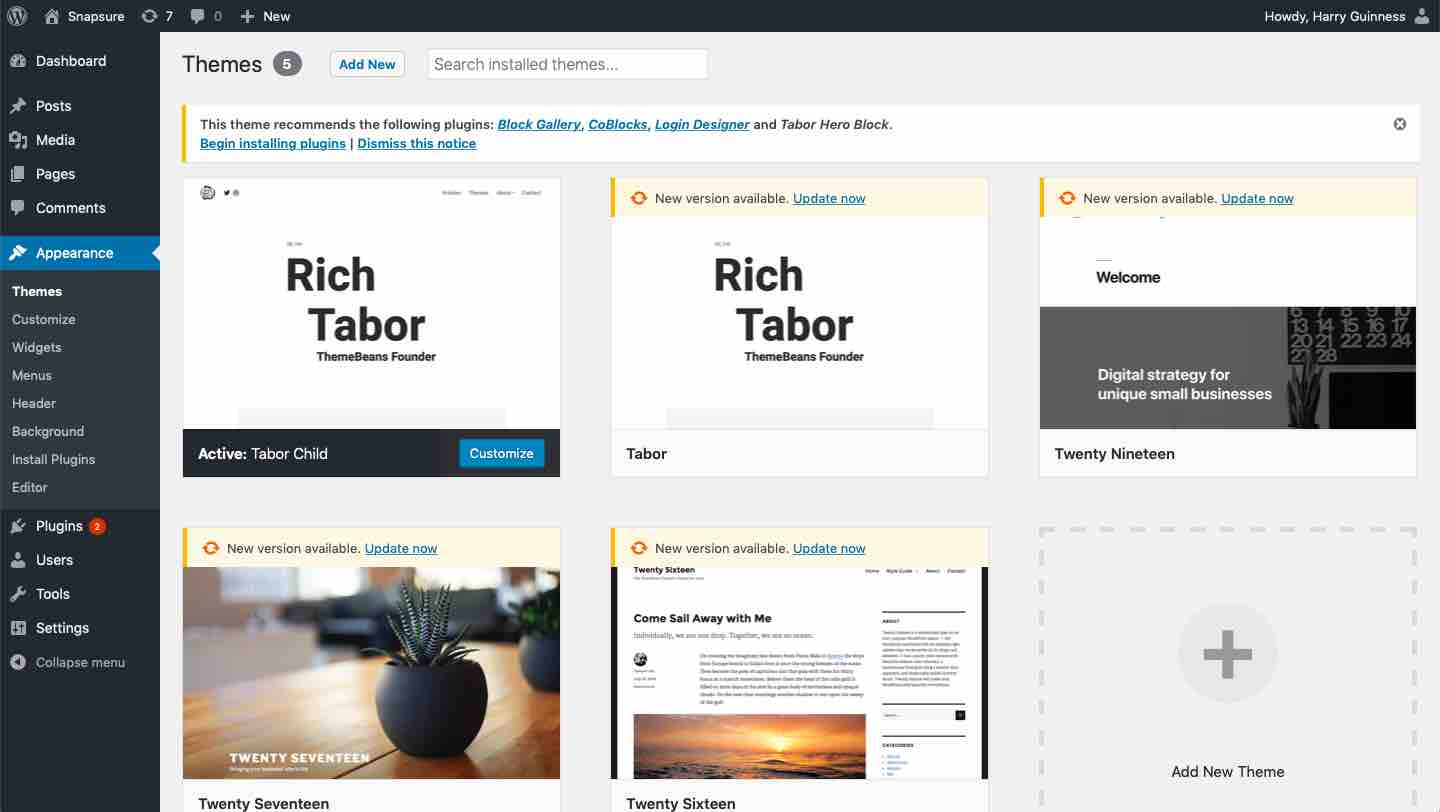
About a quarter of all websites run on WordPress. It's the most popular blogging platform by far, and, since it's open source, it's free for you to run on your own server.
If you want total control of your blog, then WordPress is the option for you. You can use a hosting service (like Bluehost) that can automatically install WordPress for you. Then, your blog is your blog. You can do whatever you'd like with it, and as long as you pay your hosting bills and don't break any laws, no one can take it down. A lot of what we think of as a modern blog is embodied by WordPress.
When you first install it, you get a few sample posts and a default theme. To do much else, you have to start customizing things. The good news is there's a huge community out there to help you. It's easy to find thousands of free and premium WordPress themes and plugins that you can use to make your blog look how you want and do what you want. There are themes for writers and photographers, designers and DIY-enthusiasts. There are plugins that add whatever functionality you can imagine. Installing them is a little trickier and requires a small amount of technical knowledge.
Go to Appearance > Themes in the sidebar on your WordPress dashboard, click Add New, and then either select a theme from the handful of listed options or upload a theme you've downloaded from somewhere else. Click Enable, and the theme is installed.
Seems simple, but unfortunately, like so much with WordPress, it's not quite that easy. You normally need to dive deeper into the menu system and tweak things to get your blog to look how you want, to show your site title when someone shares a link on Facebook, and so on. These aren't difficult skills to learn, but they take some time, and that's the big thing about WordPress: If you're prepared to put the time and effort in, you can build a unique, great blog. If not, you'll end up with a messy, half-built site. It's infinitely customizable, but sometimes it can be too much.
WordPress Price: Free; you will need to pay for hosting.
Automate WordPress with WordPress's Zapier integrations.
WordPress.com
Best blog site for getting started quickly
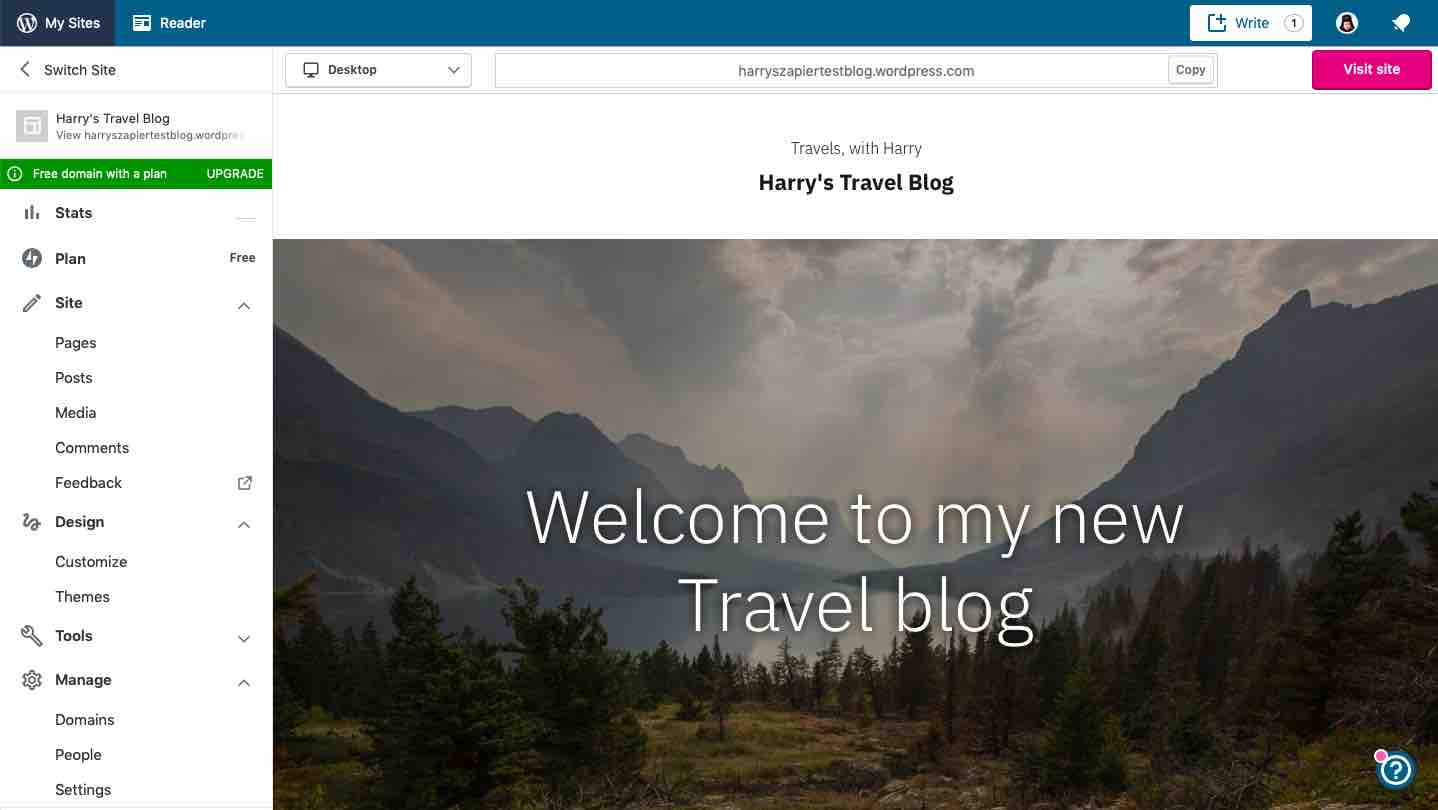
WordPress.com is a hosted version of WordPress, run by the developers. It's super simple to get up and running. There are free accounts, but you have to pay to get anything close to the full customizability of the self-hosted version.
Getting started is easy: Head to WordPress.com, sign up for a free account, answer a few simple questions, and, within minutes, you have a free blog with a .wordpress.com domain name (like harryszapiertestblog.wordpress.com). How the default theme looks and what the sample posts say is determined by how you answered the questions. It's pretty handy, although it does come with a few limitations: There are only 100 free themes to choose from (and 200 or so premium themes you can buy), there are ads for WordPress.com displayed on your site, and you have no access to support staff.
If you've ever used the self-hosted version of WordPress, you'll be right at home with WordPress.com. The backend is just a slightly simpler version, with most of the customization options removed. It's still the same great WYSIWYG post editor: Go to Posts > Add Post, write your blog, click Publish, and it's live on the internet, ready for the rest of the world to see. You can also add other pages if you want to have some permanent content, like an about page or a contact page. Put an afternoon into it, and you'll have a full blog up and running.
To move much beyond a basic blog with a .wordpress.com domain, you need to subscribe to a paid plan. The $3/month (paid annually) Blogger plan lets you use your own domain name, removes ads, and gives you email support. You're still stuck with the 100 basic themes unless you buy a premium theme or pay for the $8/month Premium plan, which grants you access to all of them. It's not until you pay for the $25/month Business plan or $45 eCommerce plan that you can upload and use third-party themes (and plugins).
If you want the WordPress experience (or at least everything but the customization) without all the hassle of self-hosting, then WordPress.com is a great option. It's super quick to get a simple blog started for free.
WordPress.com Price: Free plan available; premium plans start at $3/month (paid annually).
Ghost
Best blog site for an alternative to WordPress
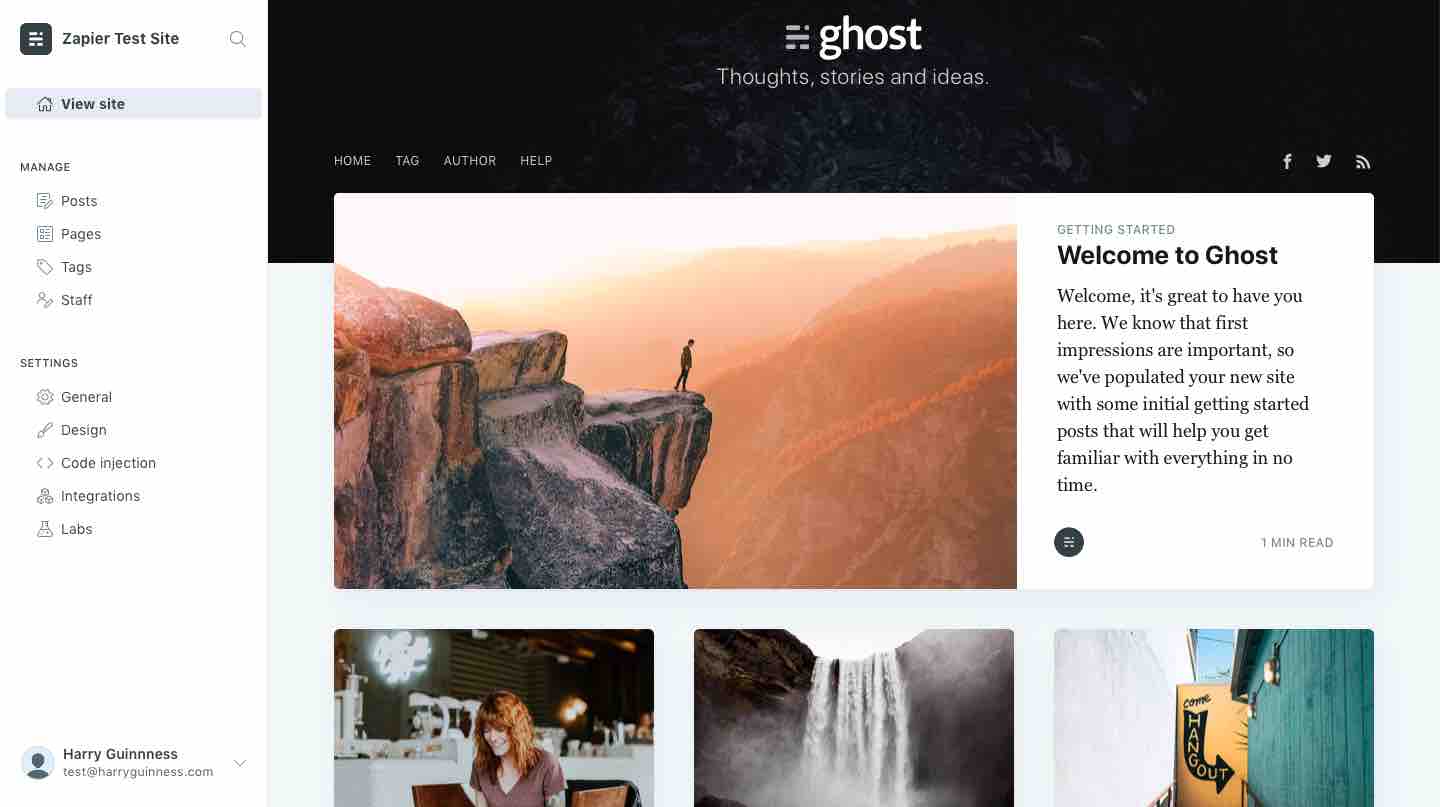
WordPress has been around since the early 2000s. Over the years, it's picked up a lot of new features, and it definitely has its quirks. Some people consider it bloated and based on out-of-date, or at least not-in-vogue, technologies. The open source community surrounding it certainly isn't drama-free either. All this led John O'Nolan, a former WordPress developer, to create Ghost in 2013.
Ghost is designed to be a powerful, hassle-free blogging platform, especially for professional publications. It has fewer features than WordPress, but it's much more focused.
Ghost uses a similar business model to WordPress. The platform is free and open-source: Anyone can download it, and, provided they have the knowledge to set up a Node.js server, run it for free. It's a little trickier to get off the ground than WordPress, but it's totally possible. The developers also offer a hosted version, Ghost Pro, starting at $29/month (billed annually). It's actually structured as a non-profit, so all the revenue from Ghost Pro is put back into developing the open source software.
Ghost is thoughtfully designed. One of the nicest touches is that the onboarding is done through the sample posts that are automatically added when you start a new blog. It both gives you a feel for the platform and teaches you how to use it. And, to get rid of them all, you just have to go to the Staff section of your site and delete the Ghost user by clicking the gear icon and then Delete.
Similarly, the WYSIWYG post editor is well thought out. You start with a clean, blank page and can just start typing. To add an image, video, or anything else, click the + icon. To add a header image or keywords, click the gear icon. To publish or schedule your post, click Publish. Ghost also keeps a running word count at the bottom of the page.
Like WordPress, Ghost supports third-party themes, and there's a huge variety of free and premium ones to choose from. Find a theme you like, go to the Design tab in the sidebar, click Upload theme, and you're set. A different theme can radically overhaul the look of your site.
If you don't like WordPress or want something that's more laser focused on blogging, Ghost is a great alternative—especially if you're planning to start a publication that will make money, so you can pay for Ghost Pro. If you're looking to use the free version, just make sure you have enough technical chops, or know someone who does, to set it up on your own.
Ghost Price: Free (from $29/month for Ghost Pro)
Automate Ghost with Ghost's Zapier integrations.
Medium
Best blog site for getting paid for your blogging
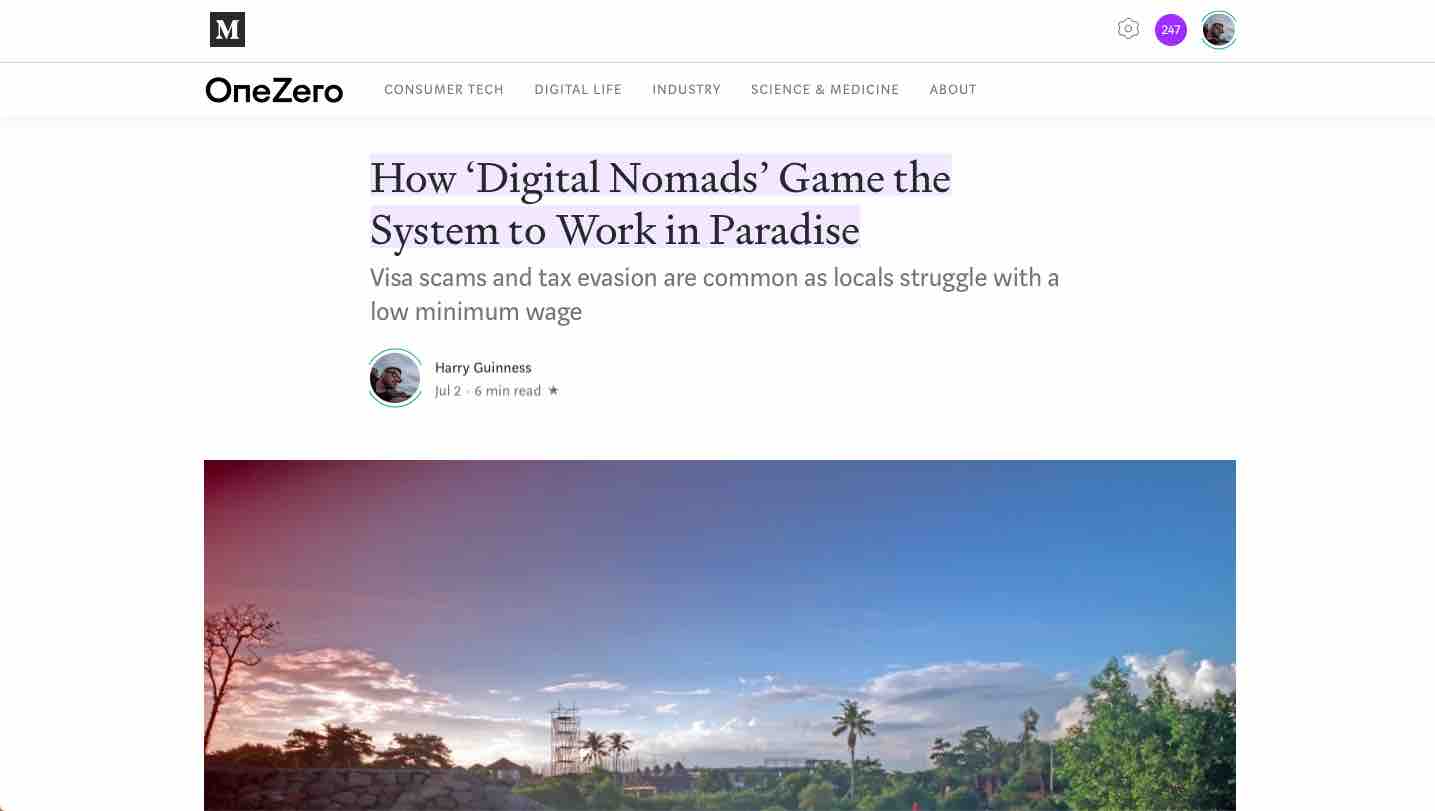
Medium is a little different. It's a free blogging platform that anyone can use, but it's also a community and a publisher.
Once you sign up for a free account, you can start blogging immediately. You get a profile URL like https://medium.com/@harryguinness, and if you want, you can create a publication that other people can contribute to. Note: You can no longer use your own custom domain.
As a personal blog, Medium is perfect. The minimalist interface across the whole site is sleek, there are no ads, and even the post editor is an almost blank white page for you to start writing your thoughts on. Everything about it puts writing front and center.
But Medium isn't just a nice looking personal blog. When you join Medium, you also join the community. By default, you get a daily email with suggested articles for you to read written by other members and professional writers from Medium's own publications. (Full disclosure: I've written for Medium. And if you find these emails annoying, you can change your email settings.)
If you want to make money from your blogging, you can join Medium's Partner Program. When you publish something, you can also send it to Medium's human curators, who will review it. If they like it, they'll put it behind Medium's paywall and promote it to other members who might be interested. If other members read your work and leave "Claps," Medium's version of likes, then you get paid. How much depends on how many people read and respond to your work (the money comes from the member subscriptions), but if something you write goes viral, it could be a few hundred dollars.
Medium Price: Free
Automate Medium with Medium's Zapier integrations.
Blogger
Best blog site for using your own domain for free
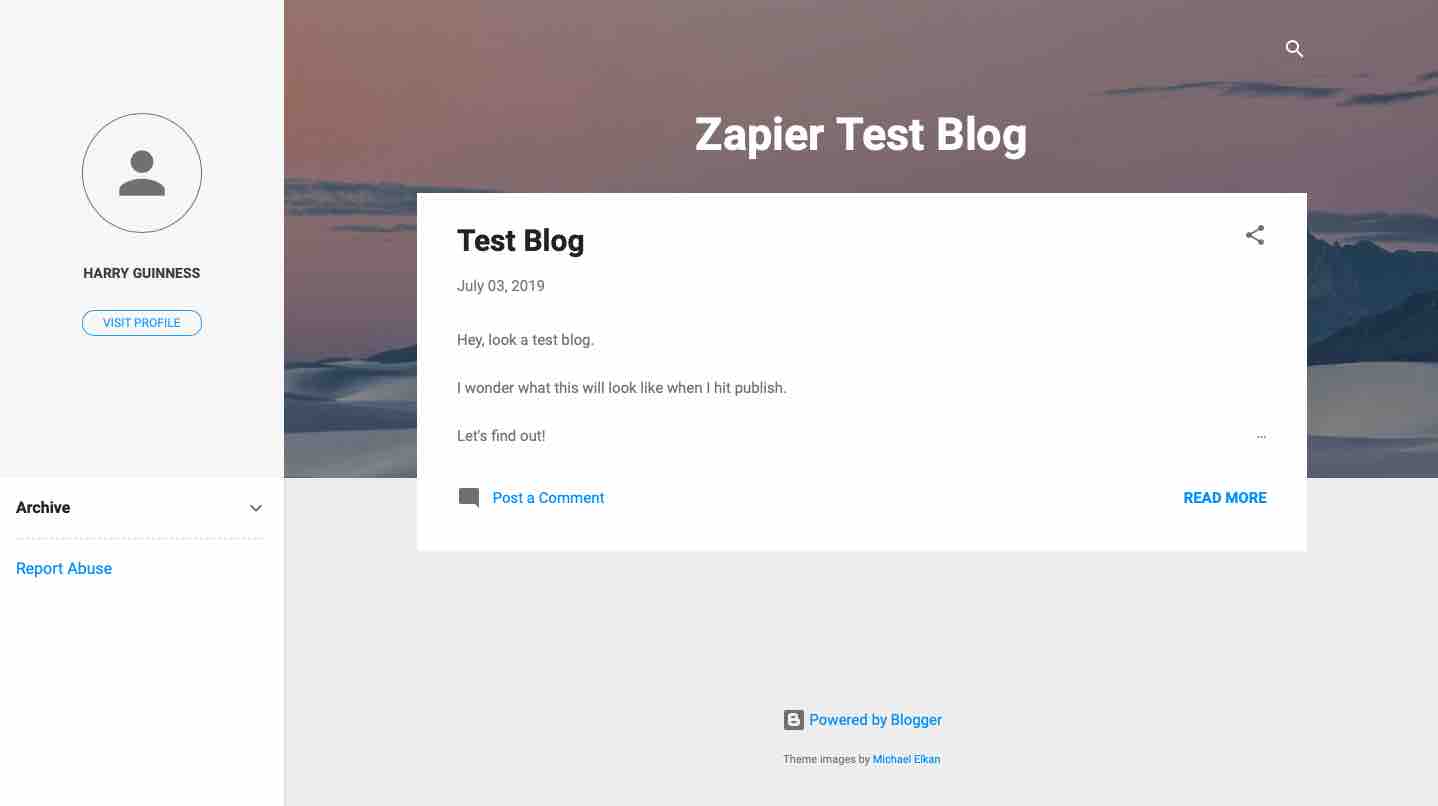
Blogger isn't a standout blogging platform in terms of features. The interface is pretty dated, the built-in themes aren't stellar, you can't customize things like the post structure—much of the world has forgotten that it even exists. But it has one key feature that got it on our list: You can use a domain you already own, for free. With WordPress.com, on the other hand, unless you pay $3/month, you're stuck with a blogname.wordpress.com URL.
Sign in to Blogger with your Google account, and create your first blog by clicking New Blog. Give it a name and pick a theme. Then, click Settings in the sidebar, and under Basic Settings, select Set Up a Third-Party URL for Your Blog to add your custom domain name. If you don't have one yet, you can buy one directly as you set it up.
If you have a domain already and want to use it with your blog without any additional costs, then Blogger is the service for you. But if you're looking for a modern, customizable blog, go with one of the other options.
Blogger Price: Free, including a custom domain
Which Blogging Platform Should I Use?
WordPress—whether self-hosted or through WordPress.com—is widely used for a reason: Whatever you want your blog to be, it can do it. Ghost is more focused on blogging than WordPress but a little harder to set up; if you're starting a publication or just don't want to use WordPress, it's hard to find a better option. Medium's combination of publication, community, and blogging platform is unique and makes it easier to find readers. And, while Blogger feels a bit dated, it's totally free—and you can use your own domain name.
from The Zapier Blog https://ift.tt/30Jd804
- Get link
- X
- Other Apps
Comments
Post a Comment