Find Any Email Address for Free With These Tips and Tools
- Get link
- X
- Other Apps
While you can find and message most anyone on social media, email is a more personal—and more professional—way to reach out.
Of course, finding email addresses isn't always easy. Most people are protective of their email address, and for good reason: it's one of the best ways to prevent spam. But with a little investigative work, you can find almost anyone's email address. Here are three easy ways to find email addresses for free.
Originally published in October 2016 by Milveen Eke-Allen, this post has been updated with each app's latest features and pricing, and with great new apps including Anymail Finder, RocketReach, and GetProspect.
- Option 1: Try Various Search Tricks
- Option 2: Form an Educated Guess and Test It
- Option 3: Use Free Apps and Extensions
Option 1: Try Various Search Tricks to Find Email Addresses on Your Own

Company "about" page
The first place you should look for email addresses is the "About" page of your contact's company website. You might find anything from a brief bio to detailed contact info for every team member. Dig around a bit more, and you might find email addresses in unexpected places. For example, on Zapier's "About" page, you'll find team members' contact information by hovering over the photos.
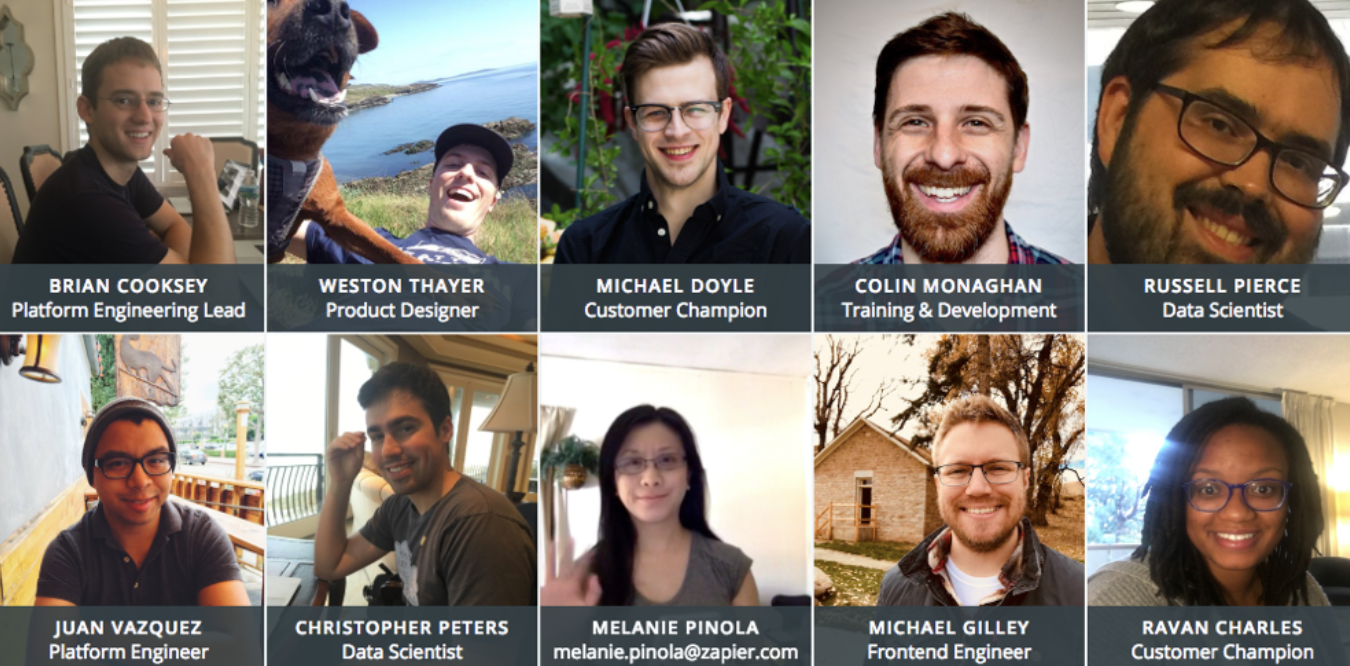
Personal websites
If you can find a personal blog or website for a contact, you may find an email address on their "Contact" page. If not, they may have a contact form on their website that sends them an email without exposing their email address to the public.
Social media
If you can find your prospect's social media account, check their profile for contact information. Here are a couple tips to keep in mind:
- You may need to connect with the contact to see their email address on LinkedIn.
- On Twitter, you can search historical tweets to see if a contact has ever tweeted their email address. Search on Twitter for the word
emailorat dot, and then follow that byfrom:and the contact's Twitter handle (e.g.email from:dannyawayorat dot from:dannyaway).

Google search
If a person's email address is published anywhere online, Google may have it indexed and available for discovery. Here are a few search strings to try:
- [firstname] [lastname] email (e.g., Melanie Pinola email)
- [firstname] [lastname] contact (e.g., Melanie Pinola contact)
- [firstname] [lastname] [company] email/contact (e.g., Melanie Pinola Zapier email)
- [firstname] [lastname] email/contact site:[domain.com] (e.g., Melanie Pinola email site:zapier.com)
If none of these search tricks work, you'll have to do a little more detective work to find your contact's email address.
Option 2: Form an Educated Guess and Test It
Guessing someone's email may sound a little far-fetched, but it's a solid strategy. Companies often use a consistent format when creating new employee email addresses (e.g., firstname.lastname@company.com). So if you can find the email address for one of your contact's coworkers, you can guess that your contact's email may have the same format.
Of course, that's not always the case—and nicknames can complicate things—so your best bet might be to guess based on common email address formats. Here are a few examples:
- [firstname][lastname]@[company].com
- [firstname].[lastname]@[company].com
- [firstinitial][lastname]@[company].com
- [firstname]@[company].com
But you don't need to come up with a comprehensive list of possible formats: You can use a tool like Email Generator (free) or Email Permutator+ (free). Just type in the contact's first name, last name, and company domain, and these tools will generate a list of possible email addresses based on common email address formats.
You could use a tool like Hunter (free for up to 100 searches per month). Hunter lets you enter a company's domain name, and then it populates all of the email addresses it can find for that company. In doing so, it also identifies the most common email format used by that company, which could be helpful if the email you're looking for isn't listed.
Once you have a list of potential emails, you have to figure out which addresses (if any) are valid. There are a few ways to do this:
- Use a free email testing tool like MailTester, Email Checker, or Email Hippo. Type in an email address to test it, and the system will tell you if the email address is valid, invalid, or unable to be verified.
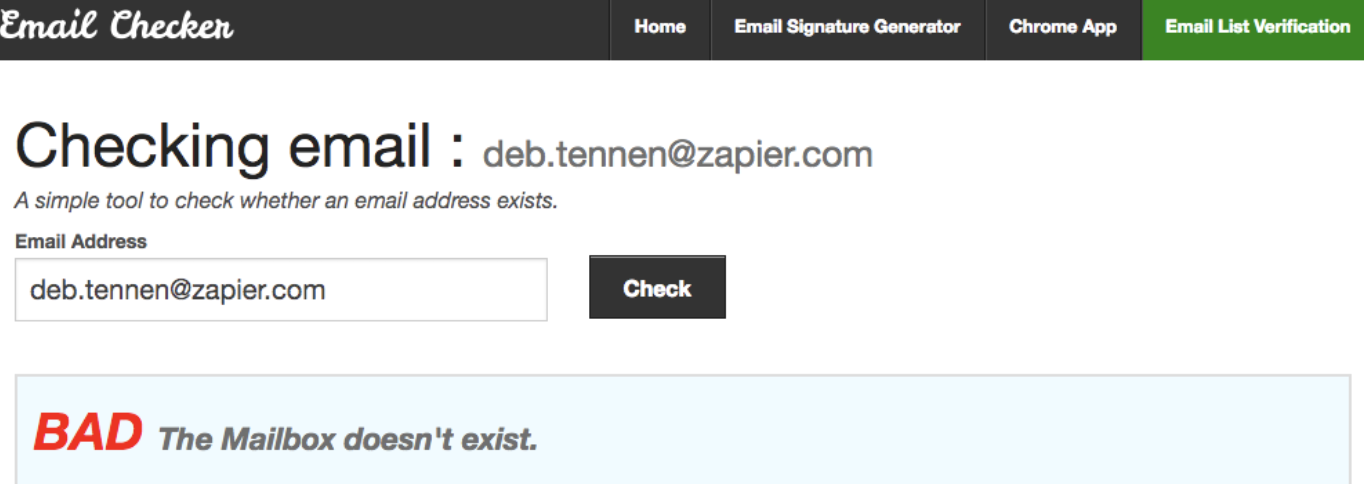
- If you use Gmail, type in the list of email addresses, click out of the "To" field, and then hover over each email address to see if a picture pops up. If it does (and particularly if the picture is of the person you're trying to get in touch with), you've found the email address you need.
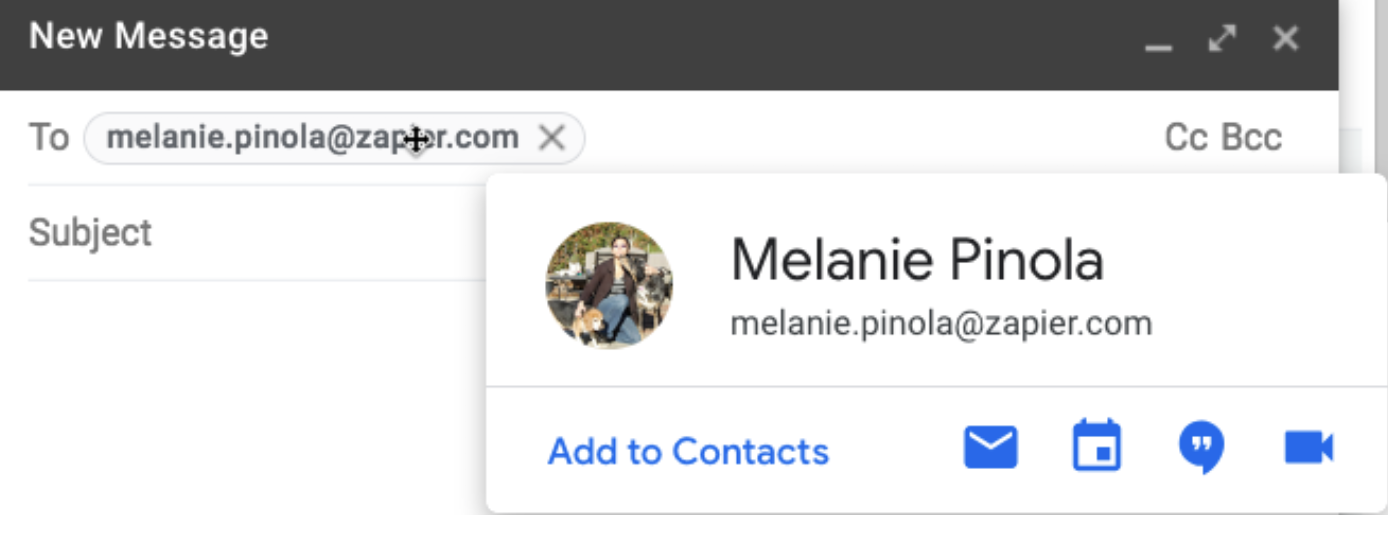
- Install the LinkedIn Sales Navigator Lite extension (free) for Gmail, and it will pull up a person's LinkedIn profile information when you enter their email address. If the profile it pulls up is the person you're trying to reach, you've likely found a valid email address.
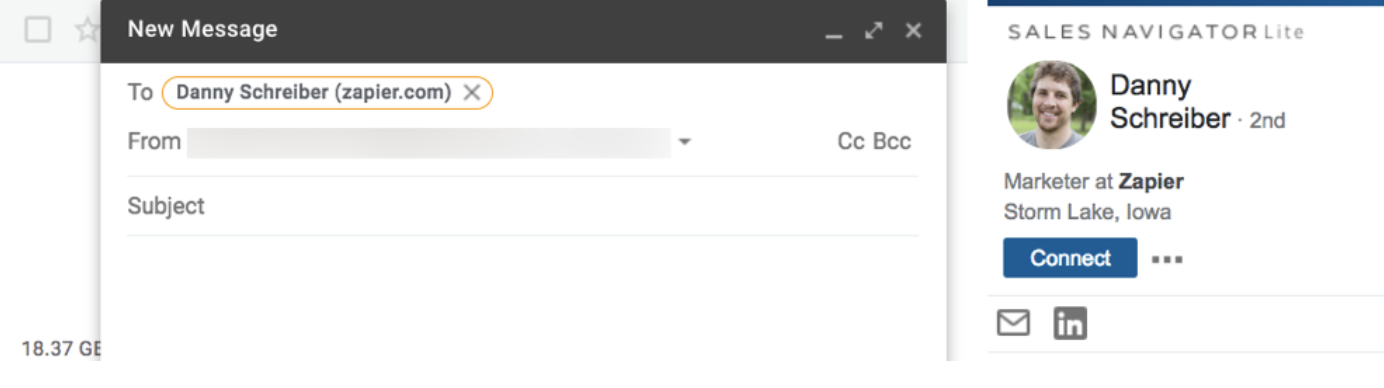
If you want to reduce the number of steps in this option, try the Name2Email (free) Gmail extension. Type in the first name, last name, and domain for the person you're trying to get in touch with, and Name2Email inserts 15 possible versions of that person's email. Then, just hover over each until you find one that populates a picture.

Option 3: Use These 7 Free Apps and Extensions to Find Email Addresses
If the options above didn't work—or if you just want to bypass the manual searching—use an app or extension that's designed to find email addresses for you. The seven apps and extensions listed below are either fully free, offer a set number of free searches to start with, or offer a set number of free searches per month.
To test the accuracy of these tools, we used each one to find email addresses for five separate people from different—and differently sized—companies. Each of the seven tools listed below was able to find accurate email addresses for at least three of the five people we searched for. The email addresses that certain tools couldn't find were for contacts at one-person companies; all were able to find the email addresses for our contacts at larger, more established businesses.
- Norbert (Web, Chrome, Gmail) for accuracy in finding email addresses
- Clearbit Connect (Gmail, Outlook) for finding email addresses without leaving your inbox
- RocketReach (Web, Chrome) for finding personal email addresses
- Datanyze Insider (Chrome) for finding email addresses while browsing social media sites
- GetProspect (Web, Chrome) for sales professionals who prospect on LinkedIn
- FindThatLead (Web, Chrome) for finding email addresses while surfing the web
- Anymail Finder (Web) for finding lots of emails at once
Norbert
Best free tool for accuracy in finding email addresses
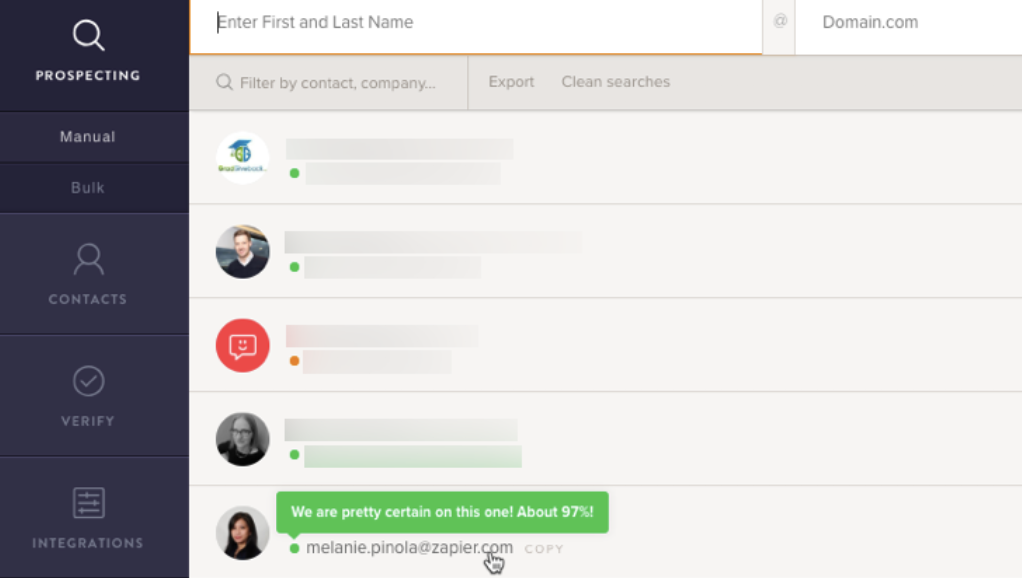
Norbert is one of the simplest ways to find an email address. Just enter the first and last name of anyone you're trying to find, along with the company's domain name. Norbert provides its best guess for that person's email within seconds and shows you a rating of how accurate it believes the results to be.
Of all of the apps we tested for this piece, Norbert was the most accurate. It was the only tool that found the correct email address for all five of our test searches.
Norbert Price: Free for finding up to 50 email addresses; from 10 cents per lead for the Prepaid plan that lets you pay as you go.
Automate VoilaNorbert with Norbert's Zapier integration.
Clearbit Connect
Best free tool for finding email addresses without leaving your inbox

Clearbit Connect is an extension that works with both Gmail and Outlook. After installing the extension, enter the domain name for your contact's company. Clearbit then displays every individual it has on file for that company. Next, filter the results by name to find the person you're looking for and view that person's email address.
In our testing, Clearbit Connect was the second-most accurate of the tools we tested, finding the correct email addresses for four of the five email searches we conducted.
Clearbit Connect Price: Free for up to 100 email lookups per month; from $6,000/year for a premium version of the extension that allows for 1,000 email lookups per month.
Automate Clearbit with Clearbit's Zapier integration.
RocketReach
Best free tool for finding personal email addresses

If you're trying to get in touch with an old friend or relative, you'd probably prefer to find their personal email than their work email.
RocketReach can help. In addition to finding the business email addresses for most people we searched for, in many cases it also found personal email addresses. Plus, it lets you narrow your search by several different attributes, such as company, location, job title, and education.
RocketReach Pricing: Free for finding up to five email addresses per month; from $39/month for the Bronze plan that lets you find up to 170 email addresses per month.
Automate RocketReach with RocketReach's Zapier integration.
Datanyze Insider
Best free tool for finding email addresses while browsing social media sites
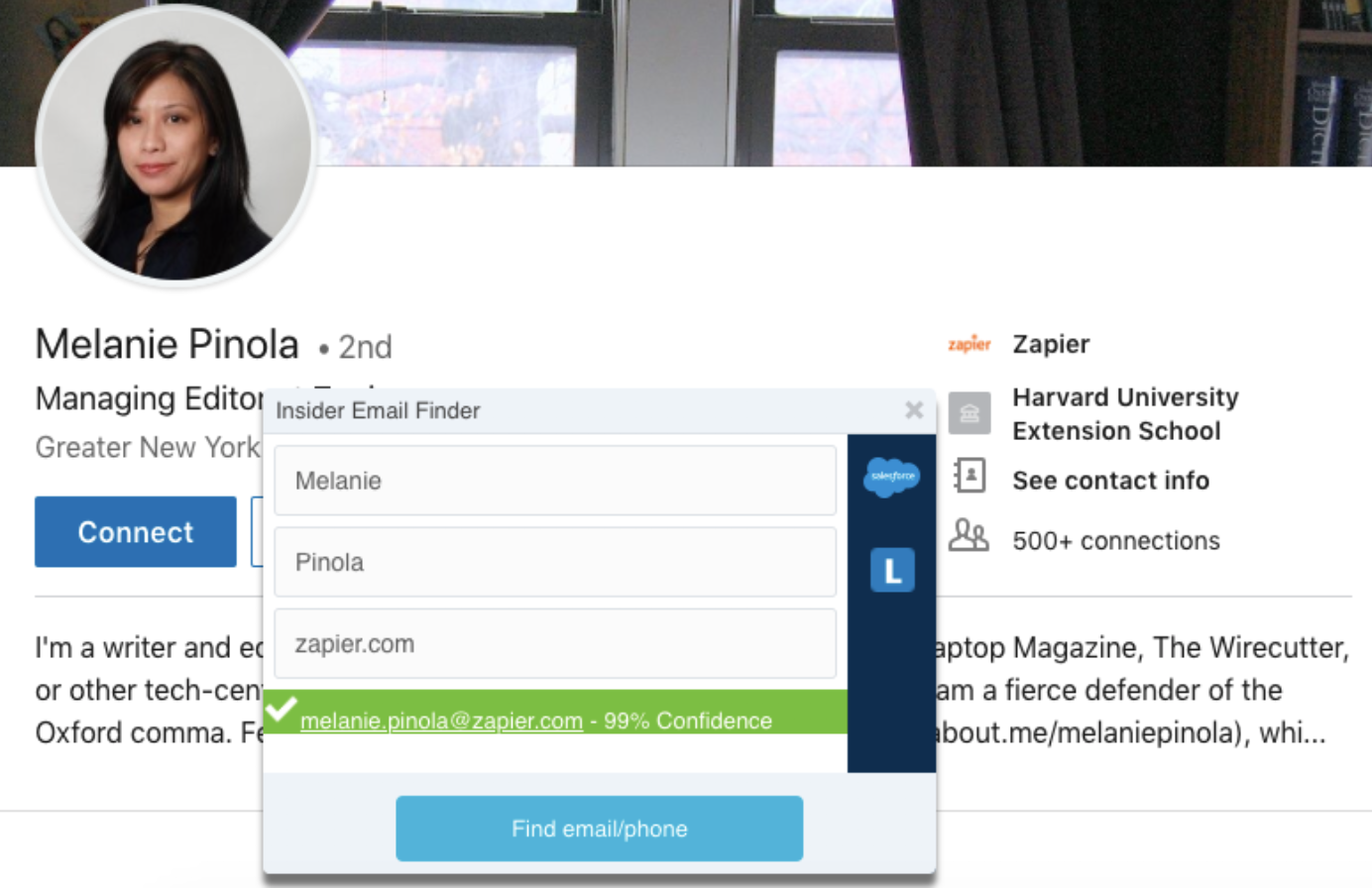
Datanyze Insider lets you find email addresses while you're looking at social media profiles. Just highlight a contact's name, right click, choose "Datanyze Insider," enter the domain for the person's company, and click "Find email/phone." Datanyze then displays an email for that person along with a percentage for how confident it is that it found the correct email address.
Datanyze Insider Price: Free
GetProspect
Best free tool for finding email addresses via LinkedIn
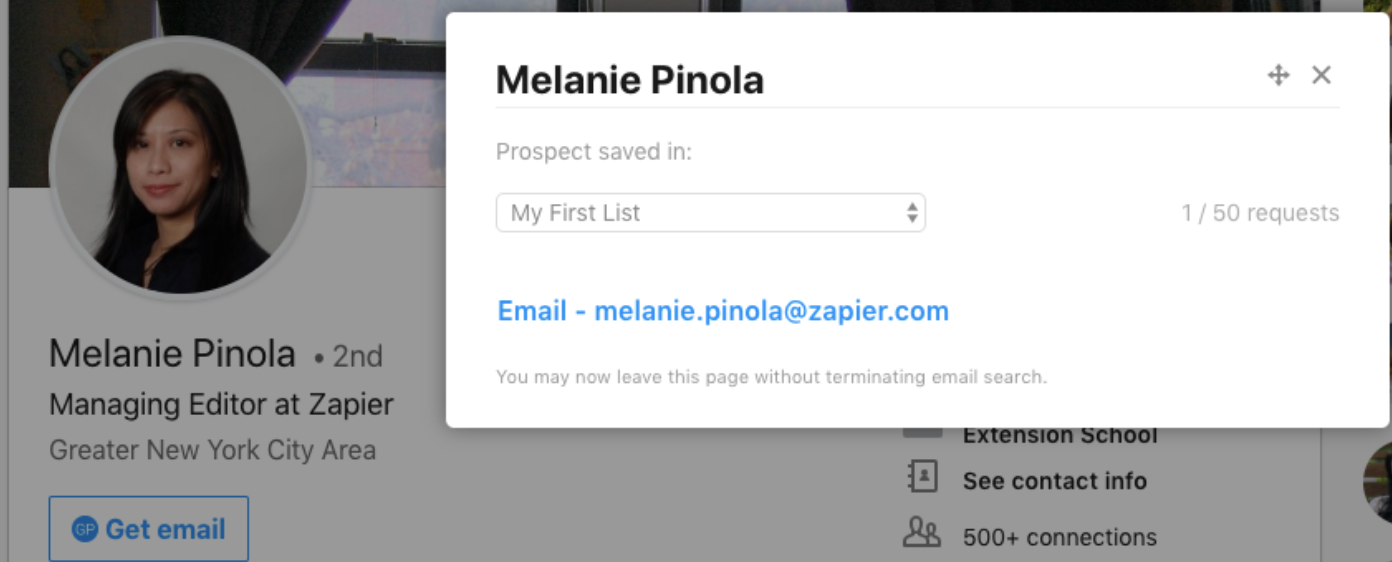
If you can find your contact's LinkedIn profile, you can use GetProspect to find their email address quickly. Just create an account and install the Chrome extension, and GetProspect adds a "Get email" button to every profile you look at on LinkedIn. Click the button to search for that person's email address, and get it without ever leaving the page.
If you're in sales and do a lot of prospecting on LinkedIn, GetProspect also allows you to add a contact to a list in your account. Then you can review everyone you found—along with their contact information—in a single place once you're ready to reach out to your new prospects.
GetProspect Price: Free for finding 50 emails/month; from $29/month for the Premium plan that lets you find up to 1,000 emails per month.
Automate GetProspect with GetProspect's Zapier integration.
Related reading: Having trouble locating your contact on LinkedIn? Check out our guide to finding anyone using LinkedIn search.
FindThatLead
Best free tool for finding email addresses while surfing the web
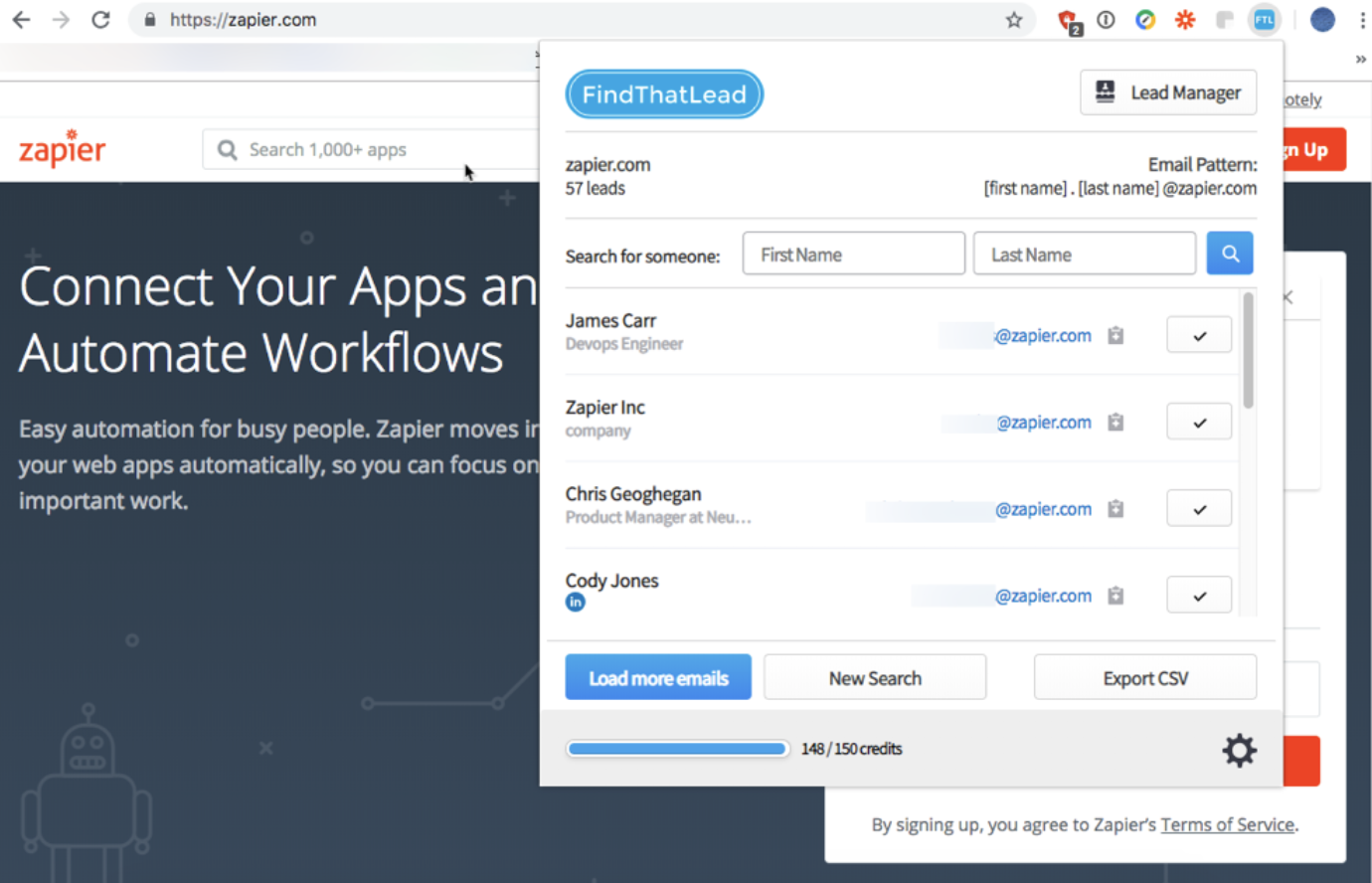
FindThatLead offers a variety of ways to find email addresses.
Using its web app, you can search for emails by domain name and get a list of every email address it has on file for that company's domain. And if you install the FindThatLead Chrome extension, you can also get a list of emails for any domain by navigating to a domain in your browser and clicking the extension's icon.
If you want to grab a specific person's email address while browsing social media, just open the FindThatLead extension while viewing that individual's profile. It will automatically populate the search fields for you with data from the page. Just click "Find email," and the extension populates an email address and an accuracy score.
FindThatLead Price: Free for up to 150 searches/month; from $29/month for the Small plan that allows for 1,500 searches/month.
Anymail Finder
Best free tool for finding lots of emails at once
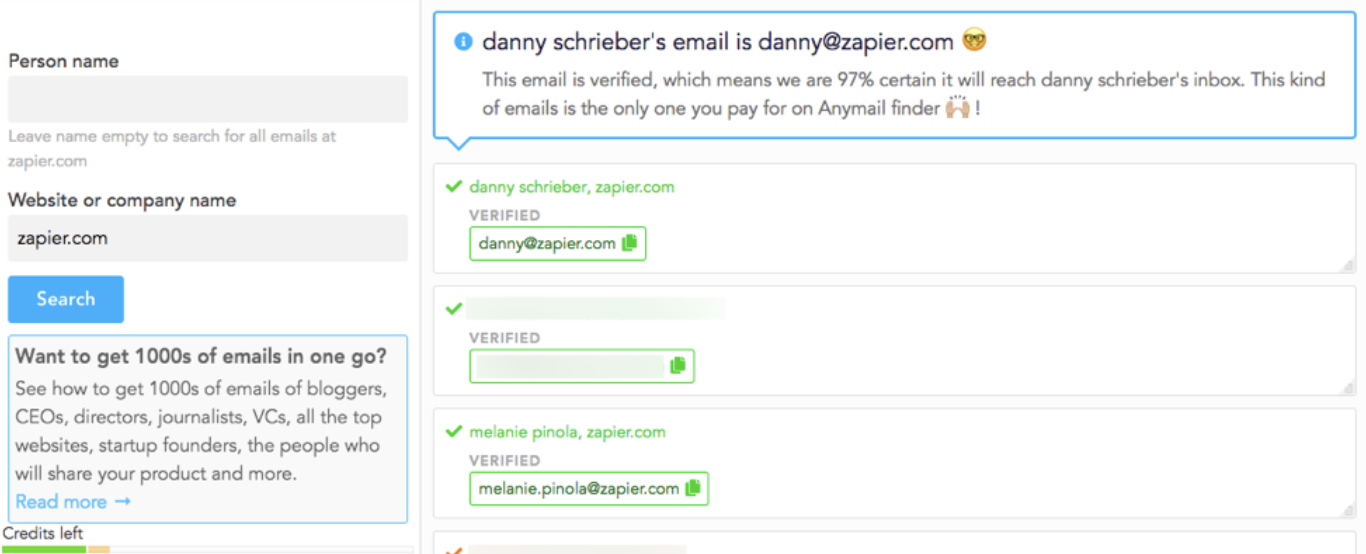
Like most of the other tools on this list, you can use Anymail Finder to enter a person's name and company and get an email address. And it correctly identified four of the five emails we searched for.
But Anymail Finder also has a couple of tools to help you find lots of email addresses at once. First, you can upload a CSV file to the tool with names and companies and get the same CSV file back with email addresses included. Additionally, if you need to find email addresses using an API, Anymail Finder lets you do that too, providing 500 free credits to developers for testing API implementations.
Anymail credits don't expire, so if your email search needs vary each month, the credits you don't use in lower-volume months carry over to be used during higher-volume months.
Anymail Finder Price: Free for 20 verified email addresses; from $49 for 1,000 verified emails available in pay-as-you-go or monthly pricing models.
With a little sleuthing—or the help of a great tool—you can find the email address for just about anyone. But if all else fails, there's one final method to try: Ask. Find an active profile for your contact on a social media site, and send them a message. If the person you're trying to email wants to hear from you, they likely won't hesitate to send you the contact info you need to get in touch.
Related reading:
Email photo by Atos via Flickr.
from The Zapier Blog https://ift.tt/2dZh06K
- Get link
- X
- Other Apps
Comments
Post a Comment