How to Compare Shipping Rates: 6 Apps to Find The Best Shipping Service
- Get link
- X
- Other Apps
Shipping—as much as any software—is what makes eCommerce works. You can sell products from your hometown to customers around the world thanks to the postal service. Yet it’s hardly an enjoyable experience.
Shipping costs are formidable. Amazon spent over 12% of their revenue on shipping in 2017 as they have for many years—and you can easily spend more if you don’t know the best ways to ship your products.
Whether for the holiday rush or to get a package to a customer faster than usual, sometimes you'll need the cheapest way to get a package somewhere really fast. And every so often, it's worth comparing shipping options to make sure you're not spending more on postage than you have to.
Here are some of the best tools for that.
Compare Shipping Prices Quickly Online
When you want to fly from location X to location Y, there are dozens of flight apps to find the cheapest options. With shipping prices, it's not quite as easy.
Most shipping rate calculators are based around shipping from one country. The good news is, that means you just have to find a shipping site from your country, and it'll be able to compare shipping rates whenever you need to mail something fast.
They mostly work the same. Enter your own postal code as the place you're shipping from, along with the destination country and postal code. Then, enter the size and weight of your package, and the tool will show which shipping service will send the packages the quickest—or the cheapest, whichever you need. Typically, the shipping comparison sites sell the postage themselves. Sign up for an account, and you can buy and print the shipping label directly. Or, you can just use the info to choose a carrier and purchase postage on your own.
Here are a few options to try:
Parcel Monkey
for European, American, and international shipping rates
One of the few shipping comparison sites that works to and from almost every country is Parcel Monkey. It has dedicated sites for the UK, Spain, Germany, Belgium, Italy, the Netherlands, and the US, each with local pricing for popular shipping services in those countries. And, it can also calculate shipping rates for most other countries—albeit in the currency of the Parcel Monkey country site you visit.
It's focused on DHL, DPD, TNT, and local post office's EMS services, and you may see slightly different services depending on which of their search sites you use.
Secureship
for Canada and international shipping rates
Another tool for finding shipping rates to and from almost anywhere is Canadian site Secureship. It's best for Canadian businesses, as its shipping prices are quoted in Canadian dollars and printed shipping labels are designed for Canadian shipping. But, it's also an easy way to get an estimate on what FedEx and UPS would cost to and from almost anywhere—just remember to convert to estimated cost to your local currency from the quoted Canadian dollar price.
ShipGooder
for US and Canada shipping rate comparison
For quick, discounted shipping price comparison from the US and Canada, ShipGooder is a great tool to try. It recommends both the cheapest and quickest options so you can pick what works best for you. And, with a ShipGooder account, you can get discounted rates on USPS shipping for an even more economical shipping option.
eBay Shipping Calculator
for simple shipping rates from the US
Perhaps the quickest tool to use to calculate shipping from the US is eBay's Shipping Calculator. Enter quick info about your package, then estimate the weight with a slider where you can pick the rate of a basketball, toaster, or other common items. It then shows rates for USPS, FedEx, and UPS to common destinations in that area for a rough estimate of what shipping will cost for your international orders.
FitShipper
to find the best package size and shipping rates
Unsure what size of box would be the most economical to ship? FitShipper can help. Tell it the size and weight of your product, its destination country, with how much padding it needs, and the shipping class you want. FitShipper then finds the best standard package size, and estimates the price with the USPS.
Find the Best Shipping Price for Every Order, Every Time

If you want to always find the cheapest shipping option for each order, the best option is to use a paid shipping service. These tools integrate with your eCommerce platform and automatically find the cheapest shipping option for each product and printing shipping labels for each order. You need a subscription to the shipping service, but will likely make it back in the time and money saved on shipping.
Some popular tools that let you compare shipping rates include ShipStation, ShipWorks, Shipwire, RocketShipIt, XPSship, ShippingEasy, and Ordoro. Most of those are focused on US businesses—be sure to look around for similar services designed for your market if you’re shipping from outside the US.
The most important thing is that your shipping service connects to your eCommerce platform to directly calculate shipping for every order. ShipStation, for example, connects to Shopify, BigCommerce, and WooCommerce, along with marketplaces like Ebay and Etsy, to find shipping for all of your orders in one place. Be sure to check your eCommerce platform's add-ons or app store for shipping services, as the ones that integrate with your store will be the most helpful for your business.
Find the Best Shipping Costs from Favorite Carrier

When all else fails, you can always compare shipping prices on your own—and it's not that hard. Odds are, you'll have a handful of options for easy shipping: Your local postal service, and a few international parcel carriers like FedEx or DHL.
There's a quick rule of thumb you can use, too. For express shipping inside the US, Steve Chou from My Wife Quite Her Job has found that UPS and FedEx are cheaper for packages over 2 pounds, while the USPS is cheaper for packages under 2 pounds. Flat rate boxes can be cheaper, too, for small heavy objects. "If you need a large flat rate Priority Mail box, make sure it’s heavier than 7 lbs," says Chou. "Otherwise, FedEx or UPS Ground will always be cheaper."
You could run with that and only check one site—but it still might be worth comparing a few services. Just open a tab for each service you want to check, and enter your package size and weight into each one. It'll take a bit more time, and you'll have to manually compare each option, but you'll get the most options to choose from.
If you need help comparing, just copy the data into a spreadsheet to quickly sort and compare. And if you have a number of similar sized packages, you could go with the cheapest option for the first package for the rest for a quick way to get decent priced shipping without having to check each package individually.
Here are the websites to check shipping prices with some of the largest national postal services:
- United States Postal Service (USPS)
- Royal Mail (UK)
- Canada Post
- Deutsche Post
- China Post
- Australia Post
- India Post
You can find your national postal service's website at Wikipedia's list of postal services—and typically the shipping price tool is listed on the front page.
Then—especially for larger packages—it's worth checking an alternate shipping service to see if it's cheaper. Here are the links to check shipping rates from a half-dozen of the largest carriers:
Tip: Got too many tabs open now? Here's some quick tips on how to manage tab overload in your browser.
Learn Everything You Need to Run a Store
Running an eCommerce site is a tough job, one that requires a wide variety of tools in addition to shipping services. You'll need an app to run your store, another to process payments, and others to manage shipping, accounting, and more. And, you'll need workflows to tie it all together so you don't spend all your time copying order info back and forth.
We've got the book for you. In our Ultimate Guide to eCommerce Software book, you'll learn everything you need to run an online store. From tips on starting your own business to detailed tutorials on the best eCommerce software, it's the resource that'll help you keep your store running.
And best of all, you can download a copy for free!
Originally published December 8, 2016; updated November 5, 2018
FedEx Express plane photo by Christian Junker via Flickr.
from The Zapier Blog https://ift.tt/2gART9m
- Get link
- X
- Other Apps
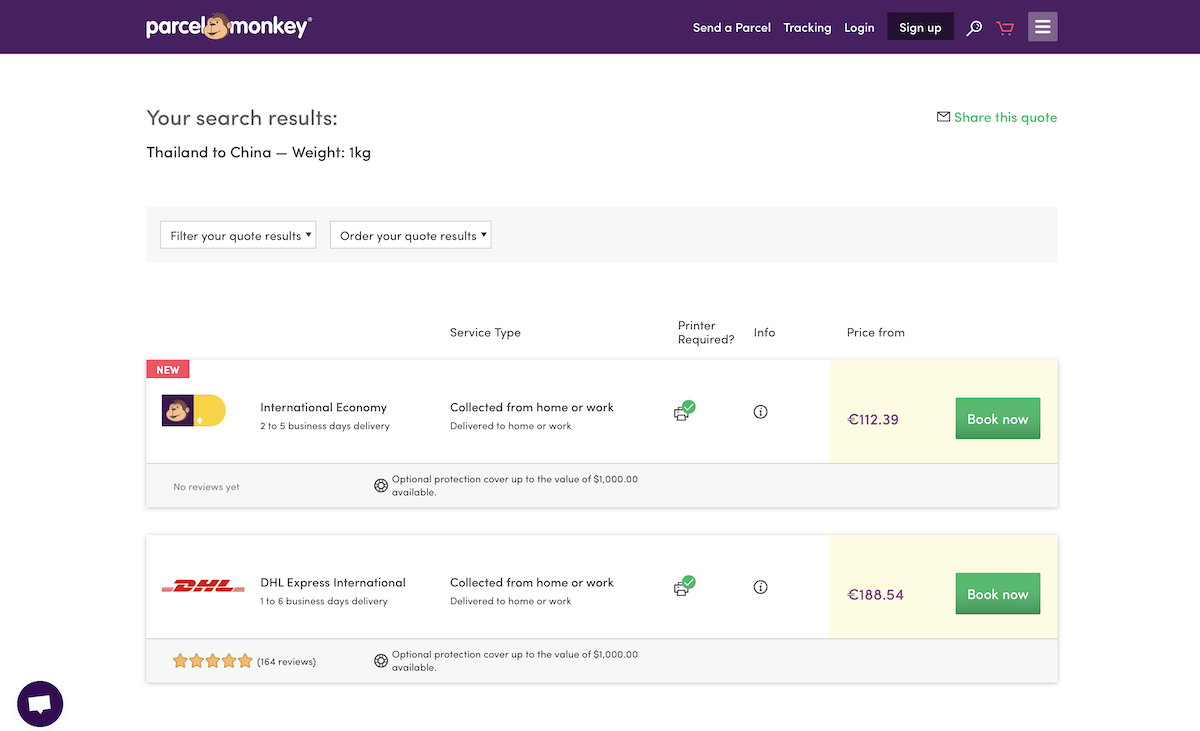




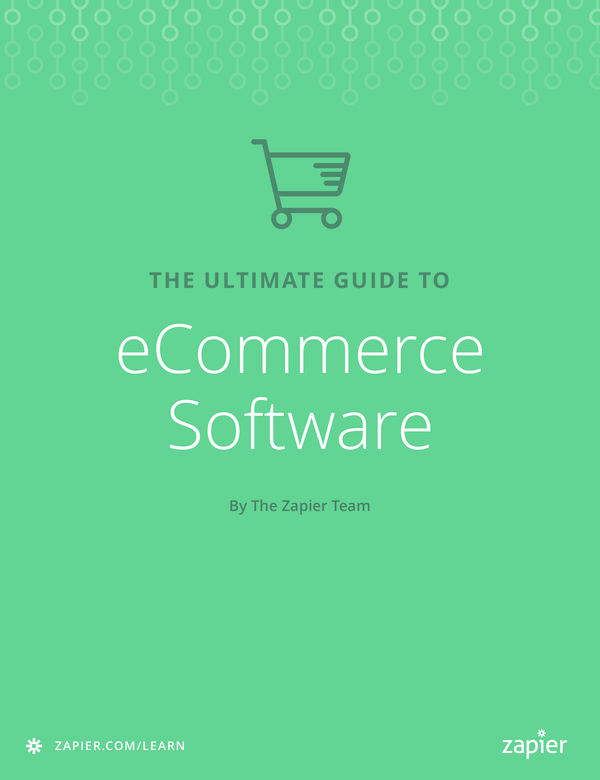
Comments
Post a Comment