10 rules for bringing your offline classes online
- Get link
- X
- Other Apps
Nora Abousteit started CraftJam about three years ago. The idea was to bring people together through making—anything from calligraphy to glass etching to watercoloring and beyond. Classes were held at a studio in Manhattan or on-site for corporate or team engagement events.
When the COVID-19 crisis hit, Nora had to figure out how to bring her entire business—one that was based entirely on in-person gatherings—online. And it wasn't just to save her business: Nora also knew people needed her services now more than ever. "Now is a time when people want to gather even more," she says. "They feel lonely. I didn't even think about it. I just said: We need to continue to teach. We need to continue to gather. Let's see how we can do this online."

In less than two weeks, Nora and the CraftJam team moved everything online, turning their CraftJam sessions into WebJams. She was guided by her "10 commandments" for moving quickly from offline to online. Here they are.
Nora used Zapier to automate many of the processes involved in hosting WebJams. Learn how to automate your online course registration and follow-up and how to automate your webinar marketing.
1. You are only as good as your worst tech
When you're providing your service online, things aren't in your control as much. Now you're relying on external—and often finicky—tools to get the job done. Technology doesn't always behave.
And here's the thing: people will judge your business if they can't connect their mic or their internet cuts out. Even if it's not your fault, it's all part of the experience. That's why it's important to consider and test different options to figure out what works best for you.
When moving your classes online, the central tool will be your webinar or video conferencing app. Think carefully about the features you'll need. Walk through a normal class, and note every interaction—does your tool have the features to support them? Keep your eye out for things like breakout rooms, recording options, polls, post-webinar surveys, screen sharing, using pre-recorded videos, sharing videos/audio, and, of course, reliability.
Once you've selected a tool, don't be shy about tailoring it to your needs. Nora uses Zoom, but she needed to come up with some workarounds.
For example, the CraftJam team wants people to see the person who's talking, since it helps everyone feel more connected, but they also want people to see the hands of the person crafting, for a better teaching experience. To achieve this, they have their instructors log in with two devices, mute the audio on one of them, and then the host "pins" the video of their hands to the top of the screen so everyone can always see it.
The specifics aren't quite as important as remembering that you need to figure out what works for you.
2. Don't aim for perfect from the start
The very first thing Nora did was send out a survey to her existing customers. She let them know what CraftJam wanted to do—move classes online—and she asked her customers a bunch of questions. What classes would they want to take online? How long would they want sessions to be? What time zone are they in?
Then she and her team put together initial workshops. They focused on the ones they knew were the most popular anyway, combined with what people asked for, and what they could execute quickly.

Offline, CraftJam had almost 60 different workshops. They decided to launch with only four.
According to Nora, if they tried to be perfect—replicating every single one of their workshops—they'd end up with 60 mediocre classes instead of four excellent ones. And the excellent ones are what get people to come back and tell their friends.
How do you teach crafting without the materials? This is something Nora thought about a lot. Her team put together materials kits that customers could purchase, but they also tried to design classes based around household items. For example, for an embroidery class, they made sure it was something you could do with a hotel sewing kit; but if you want the full experience, you can buy the CraftJam pre-made kit. This allows for an inclusive experience while still offering the more robust option.
3. Measure measure measure
In order to know if your business is successful in its move to online, you need to measure. But what are you measuring?
The first step is identifying what you want to accomplish. What are your business goals? Who is your target audience? What does success look like for you? What does reach look like now? What ROI do you need for this to be worthwhile?
Maybe you're trying to focus on keeping your clients engaged until in-person classes can start again. Maybe you're trying to broaden your market reach. Maybe you're trying to add and support partners. Be sure you know your goals before you try to measure success.
What you're measuring will dictate how you measure. But most of your apps should have some sort of reporting feature, so you can easily see how many enrollments you have for each class, how many people are clicking on different types of emails, how people are finding your website. You'll also want to reflect on the feedback from your customers.
Which brings us to…
4. Ask and adjust, constantly and quickly
Ask your customers what they want, really listen, and then—just do it. In the end, you're only succeeding if you're providing value for your customers.
You should ask everything: How often do you want this course to happen? Does the pricing feel fair? Was the class length right? Were you able to see and follow along? How was the instructor? What went well, and what could improve?
5. Make people happy and chase every NPS score less than 9
The Net Promoter Score® (or NPS) measures customer experience and loyalty using a two-question survey. Basically, if anyone gives a 9 or a 10 (out of 10), they're a promoter.
Nora asks people how likely they are to recommend WebJams to a friend. Anyone who's not a promoter gets a personal email from her. "If they're not happy, find out why—and change their mind," she says. "Make sure the same thing won't happen with someone else." Especially if you're relying on word-of-mouth marketing, this is crucial.
To make people happy, you also need to be proactive, not just reactive. Treat people well. For example, Nora and her team are lenient about their rescheduling and refund policy. "We know things happen, especially now, she says. " We want you to be happy. We don't want to fret over a ticket—we'd rather you tell people how easy it was to reschedule or refund." You might lose some short-term revenue here and there, but you're likely to make it up in spades if your customers are happy.
6. Have guidelines for your run of show and general ops
We can't say it enough: be prepared.
In person, it's easier to wing it if something goes wrong—much less so online. Nora recommends outlining a consistent framework that can be multiplied while being consistent. "This will be part of defining your brand," she says.
Nora's team started by testing their workshops internally. Over the course of several days, they tried all sorts of processes until they figured out what worked. And they weren't just figuring out the tech—though that's part of it. They were actually deciding how the workshops should be run. After all, the class you teach online might be very different from the one you do in person. You might have a different session length; you might teach different skills; you might ask different questions.
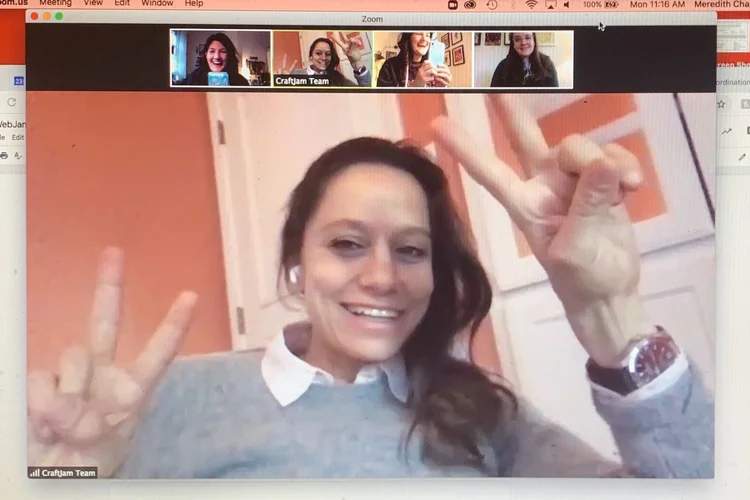
Once they felt good about their standard, they wrote up a very detailed "run of show" and operational manual. That way, all of their instructors—known as JamMasters—could refer to it, and they knew their classes would be consistent and scalable. They also set up a Slack channel where the JamMasters could exchange tips and tricks, share feedback, and offer best practices.
Pro tip: "Don't have everyone in a class introduce themselves at first," says Nora. "Instead, have people introduce themselves throughout the session. That way you can get right into the material and people don't lose patience."
7. Have separate tech support and prep time
"The slowest ship in the convoy rule applies," says Nora. Meaning: if one person doesn't understand how to connect their mic, it'll delay the class for everyone.
Some folks need extra explanation and hand-holding when it comes to tech. To accommodate that, Nora invites all registrants to join 10 minutes early, and the JamMaster guides them through all the tech features before starting: how to mute, where the chat is, things like that. If the instructor is unable to help someone, they suggest rescheduling or offer a refund—they know the customer won't have the right experience otherwise. It helps less tech-savvy people feel more comfortable, and it helps the instructor feel confident that the class will go smoothly.
"We know from our measuring that people who had a bad experience with tech will have a bad overall experience," Nora says. "Even if it's out of your hands." So it might not be your fault that someone can't get their webcam turned on, but it's still your responsibility to help them make it work.
Pro tip: You have the chance to tell people ahead of time how the workshop will be run. Whether that's requesting that people keep their cameras on or suggesting people ask questions aloud instead of in the chat function, providing that information upfront will help keep everything in order.
Of course, it's not just attendees who might have some technology flubs. You're on the hook too. Hold a full session with a practice group and send any handouts to someone not enrolled in the course to be sure they can view them. It can be your mom, your best friend, whoever—it's just a gut check.
8. Be a happy host—pretend you're having people over at your house
The quality of your class—both in terms of tech and content—is the first priority. But it won't mean anything if the instructor or host isn't welcoming. When trying to translate the offline experience online, personality is everything.
Here are some of Nora's hospitality tips:
- Welcome everyone enthusiastically when they join. If people join early, make some small talk. Don't wait until you start the official session.
- Train your staff to look for people who may be disengaged. If someone has to hop off for a minute to help their kids, see what you can do to wait on important things so they don't miss anything.
- Be patient with yourself and others. If the host feels frustrated, the attendees will, too, so it's up to the host to set the tone.

9. Delegate and focus
Moving your offline course online is a huge endeavor. And it's all new. That means you need to focus—and delegate wherever you can.
"I have four hours to work each day because I have a little daughter at home right now," says Nora. "So I focus on what I need to do and try to delegate and outsource, or just not do, the things that are not absolutely essential." As a leader, you need to make sure that you listen to your team and ask them what feels right. And measuring helps—if something doesn't work, throw it out.
Nora also delegates work to automation tool Zapier. For example, instead of manually creating a unique Zoom Meeting ID for every attendee and sending it to the registrant, Nora uses this Zap.
In this workflow, when her participants register for her webinar, they are moved through the process automatically. Zapier automatically adds them to her mailing list in Mailchimp and then registers them for the webinar in Zoom.
Check out this Zapier demo to learn more about how it works.
"Zapier does the work for me, and I can sleep while all that happens," says Nora.
If you use different tools, you can create a similar workflow with other apps—customizing the process for whatever you need to get done.
10. Take breaks, do sports, do crafts—every day
Nora encourages everyone to take breaks, get some exercise—and, of course, do crafts.

Nora's business hasn't just survived the move to online—it's thrived. She's expanded her market to include people all over the world. And, according to her, the best part has been making people happy during an otherwise difficult time. "As a lifelong crafter, I know how good it feels to make something," says Nora. "You get to have this meditative, in-the-zone moment. And you finish with a project that's yours. It makes me so happy to be able to bring that to other people."
Related reading:
from The Zapier Blog https://ift.tt/2Kw1kIH
- Get link
- X
- Other Apps
Comments
Post a Comment