How to Save Google Docs to Dropbox
- Get link
- X
- Other Apps
Google Drive and Dropbox are both great places to store files, but sometimes you're going to want to move a file that's in Google Docs over to Dropbox. Here's how to do that, both manually for an individual file or automatically for every file in a folder.
Save Any Google Docs File to Dropbox Manually
Saving a single Google Docs file over to Dropbox is quick. Open the file in Google Docs, then click File > Download as. From here, you can choose from a number of file formats.
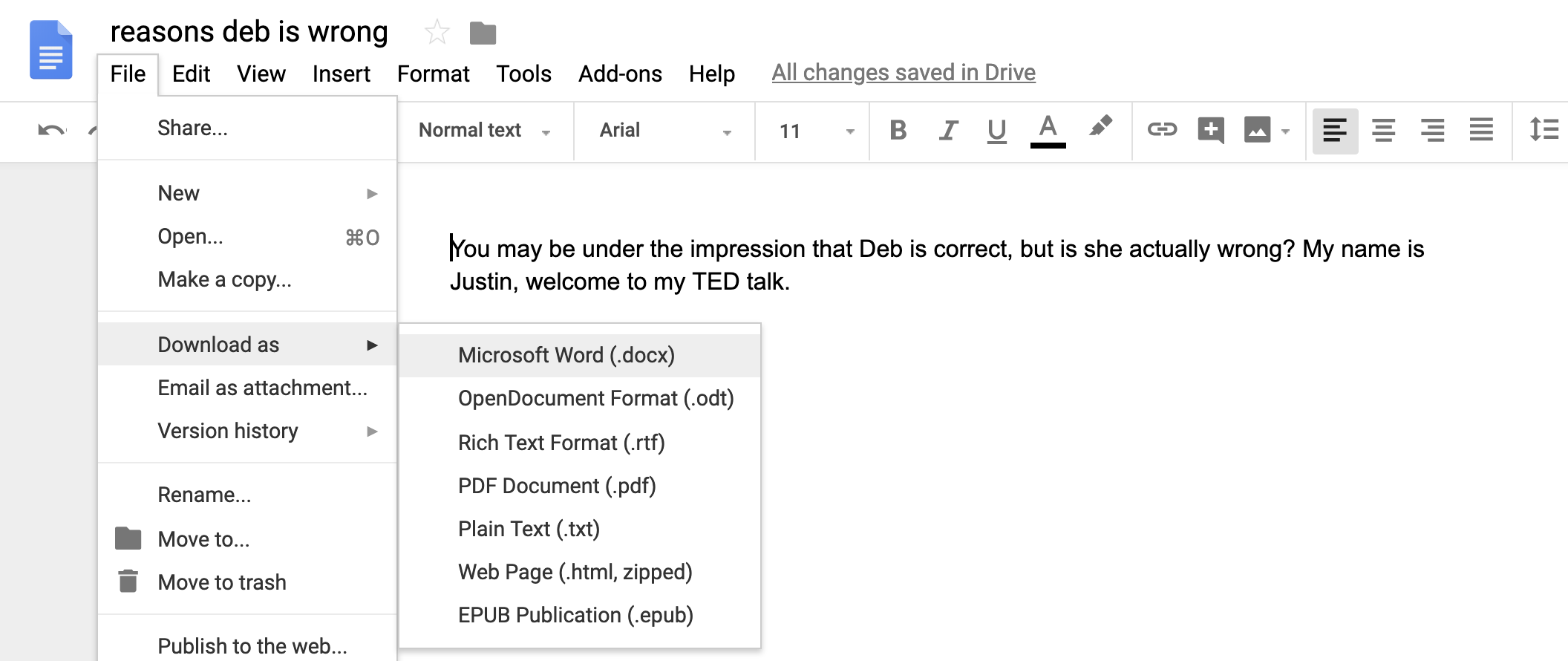
Download whatever file type you prefer. If you use the Dropbox app on your computer, simply save the file to your Dropbox folder; otherwise, head to Dropbox.com and upload your file there.
Save Google Docs to Dropbox Automatically
Saving Google Docs manually to Dropbox isn't hard, but what if it happened automatically? We can help with that, with workflows that automatically save Google Docs files in your Dropbox folder. Here's a workflow you can set up right now:
Or, in the other direction, here's one for automatically saving Dropbox files to your Google Drive:
There are a bunch more Dropbox and Google Drive integrations, so be sure to check those out too if you're constantly moving files between these two platforms.
from The Zapier Blog http://bit.ly/2RWYg9F
- Get link
- X
- Other Apps
Comments
Post a Comment