How to create a poll in Slack
- Get link
- X
- Other Apps
There's no built-in tool for making a Slack poll, but if you want to ask your team a question, there are options.
- You can use emoji reactions as a sort of improvised poll.
- You can use a third-party tool if you want something more precise.
- If you're going to run detailed surveys with multiple questions, it's probably best to use an app that runs outside Slack entirely.
Let's go over all three choices.
If you're looking to make a poll in Slack, you probably spend a lot of time in there. Check out the best automations for Slack users to take your Slack workflows—polls included—to the next level.
How to do a poll in Slack using emoji reactions
Slack's built-in reaction feature is perfect for quick polls. Just draft a normal Slack message, then list all of your options alongside emoji. Like this:
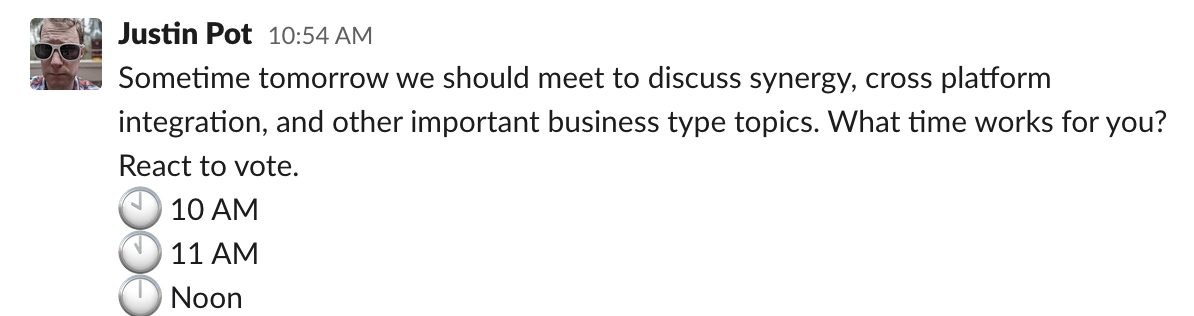
Team members can use Slack's Add reaction feature to vote, or just click on any reactions that are already there.

Everyone can vote quickly, plus the conversation can continue below the poll or in a thread.
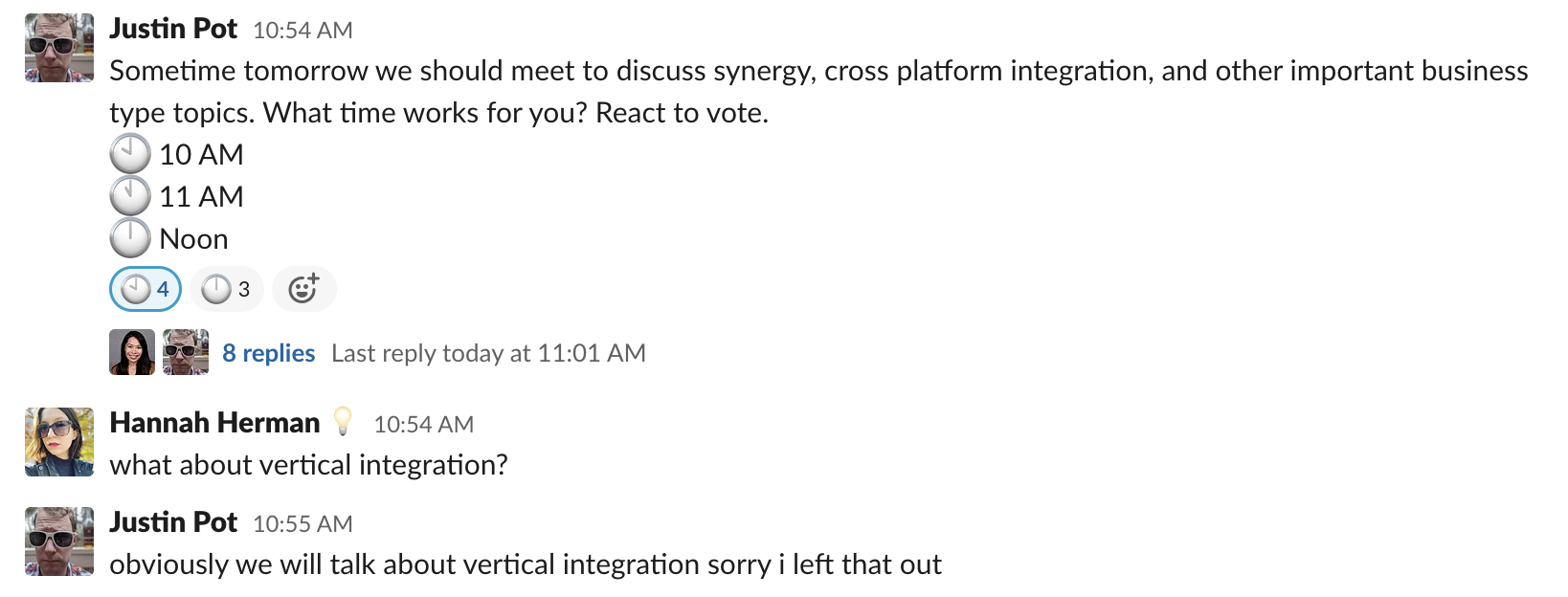
Slack offers plenty of emoji that work for this out of the box, including the clock ones I used in the screenshots above. You can also create custom emoji in Slack if you want more options—it's a straightforward process.
Never thought of using emoji for voting? You might be curious to see other ways we use emoji at Zapier. No joke: we depend on emoji to get things done.
How to create a poll in Slack using Polly
Emoji reactions are great for quick questions, but it's not perfect for all situations. There's no way to vote anonymously, for example, or to quickly see what percent of team members voted for what.
Happily, there are third-party tools for Slack that offer all of this and more. Here at Zapier, we use Polly, which is free to set up. With it installed, you can quickly make polls inside Slack by typing /polly, followed by your question, in any channel. Do that, and you'll see some more options:
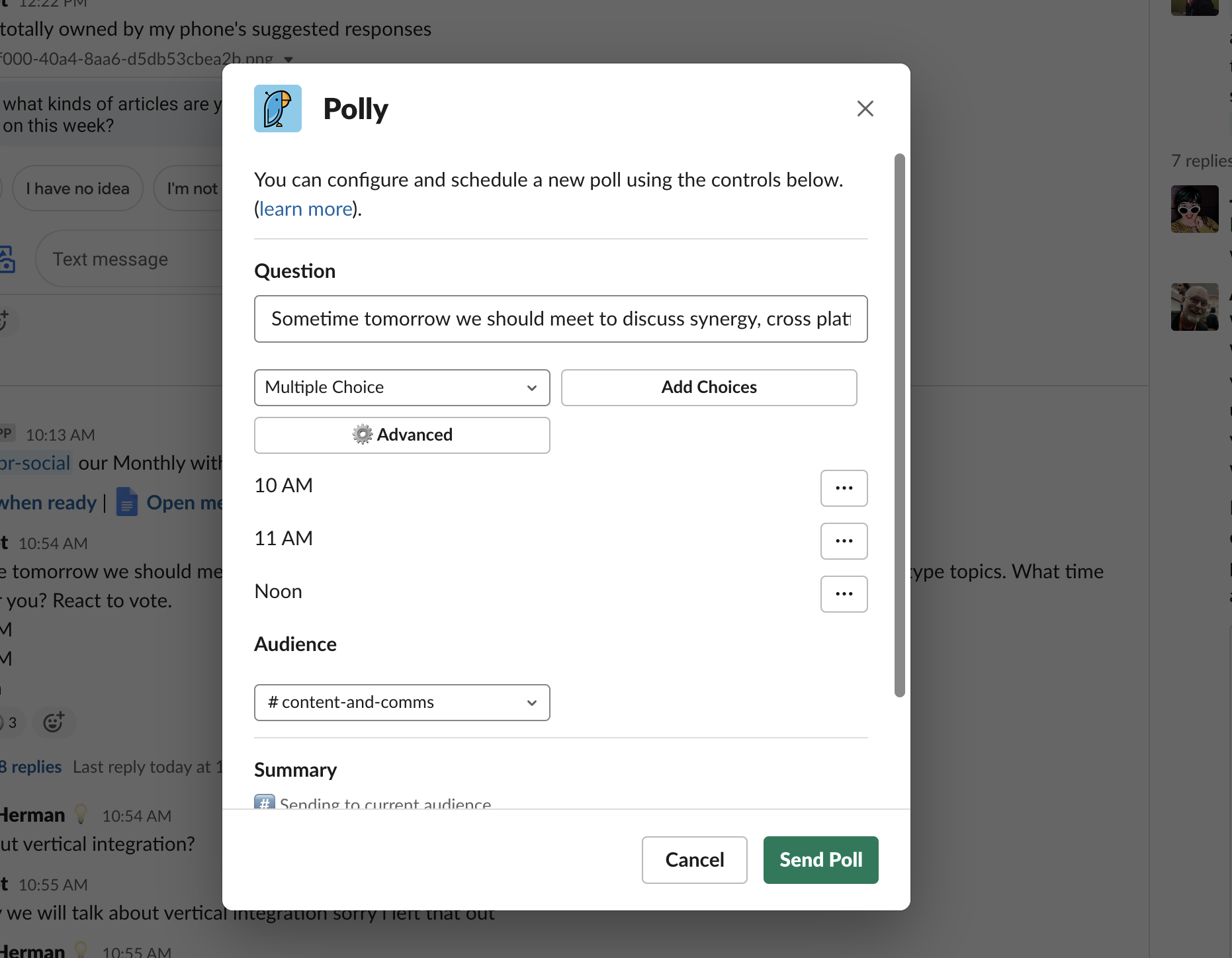
You can ask multiple choice questions, as with the emoji method, but you also have options like agree/disagree, numbered responses, and even open-ended responses.

You can also make the polls anonymous, if need be. And once you've selected your settings, the poll will show up right in your Slack channel.

Everyone can vote by clicking an option—it's that simple.
The free version of Polly is great for single questions, and there are paid plans if you need to ask more than one thing at a time.
Once you dig in to polls, see what other workflows you can create using Slackbots. Here's how to build your own Slackbot in five minutes.
For more depth, link to external polls
Emoji are quick, and Polly gives you a little more power, but ultimately any poll that lives inside Slack is going to be just a bit limited. If you really want to create highly customizable polls, you should probably look into something that runs outside of Slack entirely. Check out our list of the best poll apps to learn more about your options; or, if you want to ask multiple questions, try one of the best survey apps. You can always link to your external poll or survey in Slack.
from The Zapier Blog https://ift.tt/2CKZWlg
- Get link
- X
- Other Apps
Comments
Post a Comment